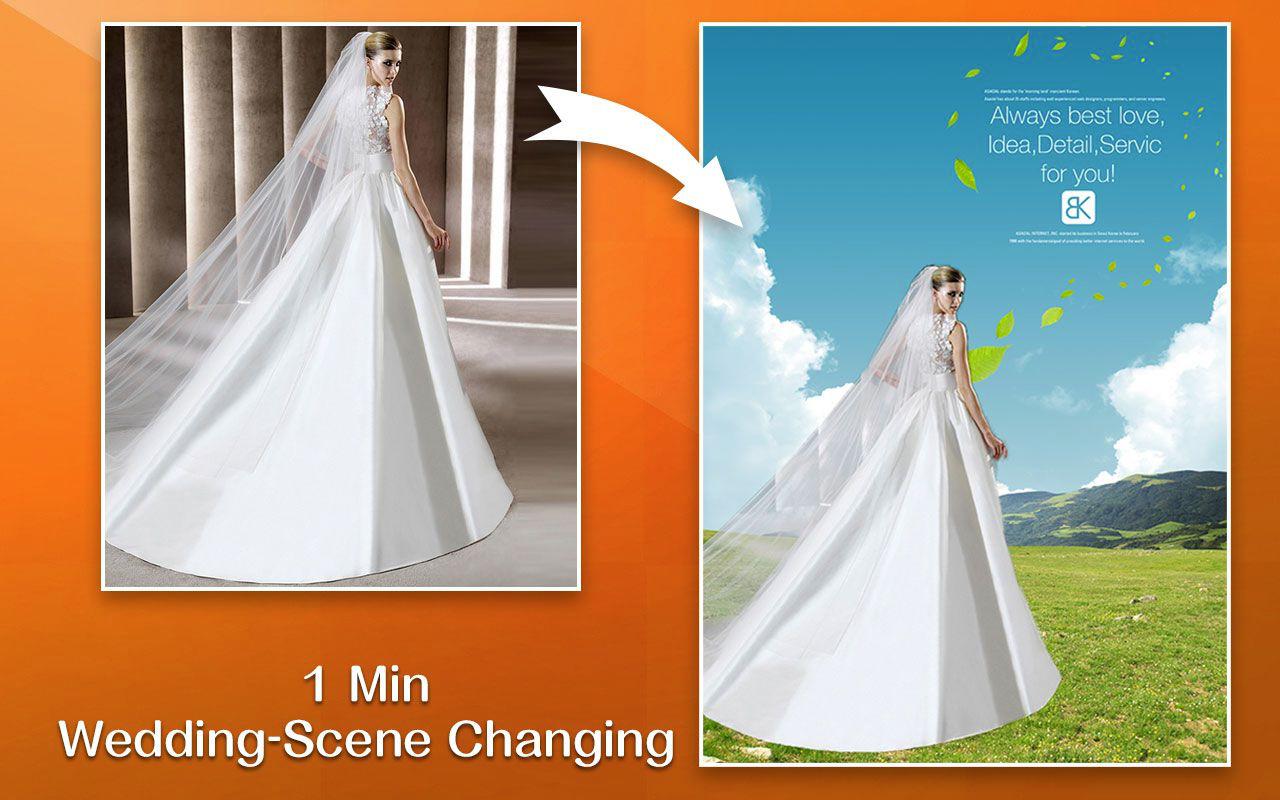Unique Features of PixelStyle Photo Editor for Mac
1. A set of high-end Filters
A set of high-end filters (lighting, blurs, distortions, sharpening, tilt-shift, glows...) to create unique, inspiring artistic works. With PixelStyle’s filter panel, adding effects to your images has never been so easy.
2. Professional Photo Adjustments
Adjust exposure, hue, vibrance, white balance, shadows, highlights, brightness, contrast, blackpoint, clarity and much more to expertly make your images look spectacular.
3. Photo Retouching and Correction
Enjoy a simple and elegant collection of full-featured intuitive, professional retouching tools of PixelStyle to quickly delete unwanted objects and retouch photos so they look absolute best.
4. Best-in-class Photo Noise Reduction
Use PixelStyle’s best-in-class photo noise reduction technology to reduces low light and high ISO noise, and see the result in real time.
5. Comprehensive RAW Editing
PixelStyle endows powerful RAW processing engine and smart algorithm that comprehensively support Raw editing.
6. Unsurpassed Drawing Tools
More than 100 built-in drawing brushes (pencil, airbrush, watercolor brush, chalk, charcoal, neon pens...) for oil painting, sketch, texture painting. You can create custom brushes and use different brush sizes, shapes, hardness, and blending modes.
7. Powerful Layer Capabilities
Full support for unlimited layers and layer groups. Easily add non-destructive layer effects like shadows, fills, inner glow, outer glow, or strokes. Support over 50 different filter effects and blending mode options along with channel selection and Alpha channel editing features.
8. Excellent Text Design Tools
With PixelStyle’ text tool, you can quickly and easily place your text on a half-circle to create logos and other useful text designs with text layer effects like shadows, strokes, inner glow, outer glow, or fills. Convert type layers into raster layers and enjoy a full set of advanced typography features like kerning, bold, italic, underline, line-through and much more.
9. Designed Exclusively for Mac
Takes full advantage of the latest OS X technologies including OpenGL, Grand Central Dispatch and Core Graphics, PixelStyle uses the Touch trackpad to paint with pressure sensitivity and fully optimized for 64-bit and multi-core processors. Also, support regular, retina and multi-monitor set ups.
10. Superb Geometric drawing
PixelStyle supports a variety of geometric drawing tools, such as: straight lines, rectangles, circles, ellipses, polygons, stars, clockwise spiral and much more. All of these shapes can be adjusted, like move, scale, skew and rotate. The default setting is vector drawing, which can be converted to raster. Each geometric tool will support fill, stroke, lights effect settings. What's more, you can also change the settings of line type.