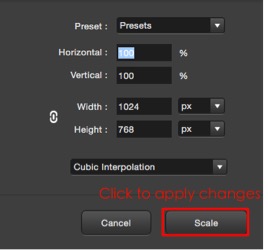PixelStyle Photo Editor
- Overview
- How use Move Alignment tool Mac?
- How use image Transform tool Mac?
- How use Marguee tool Mac?
- How use Lasso tool Mac?
- How use Polygonal Lasso tool Mac?
- How use Magic Wand tool Mac?
- How Crop Image Mac?
- How Resize Image Mac?
- How Draw Basic Shape on Mac?
- How to Paint on Mac?
- How Use Photo Eraser Mac?
- How Add Text to Image Mac?
How to Resize Images on Mac?
How to Create a New Image?
Use the “Resize image” dialog to change to the size you want.
Step 1. Choose Image in the menu bar, then click Resize Image.
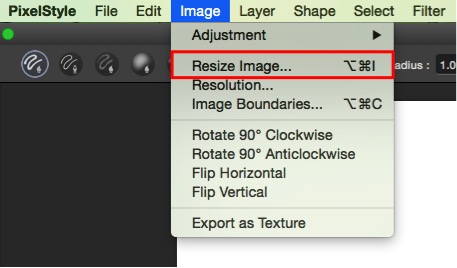
Step 2. In the “Resize image” dialog, type the dimensions for the new image in the width and height fields. You can also change the percentage of horizontal and vertical length.
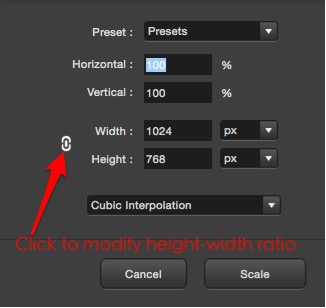
Tips:
• You can click on the chain icon to modify height-width ratio.
Step 3. Click “Scale”.