PixelStyle Photo Editor
PixelStyle Photo Editor for Mac Tutorials
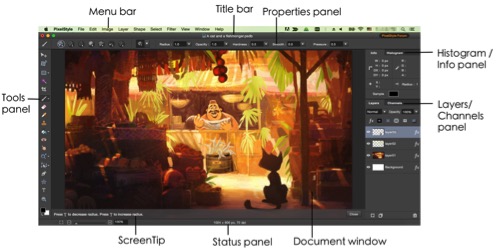
This Chapter guides you to quickly start your work with PixelStyle Photo editor for Mac. You are able to know how to create a new document, make selections, paint, draw shapes, add text, save or export you work, as well as resizing, retouching, transforming your images.
You will find an overview of PixelStyle’s functions, tools, unique features and supported languages for you to see what you can do with PixelStyle Photo Editor.