Why choose Total Video Converter?
Total Video Converter is a powerful and versatile video conversion software which supports playing and converting all kinds of video and audio formats files to be played in iPod, PSP, Zune, cellphone, PMP, PDA etc.
It integrated Media Burning tool burns the converted files to AUDIO CD, VIDEO DVD/SVCD/VCD.
It is the best and unique software today with incomparable support for converting and burning video to AVCHD disc which can work on PS3 and Blu-ray player. Meanwhile, it supports for converting and burning video to HD formats like H.264 TS, Mpeg-2 TS, WMV-HD, MKV-HD, DivX-HD, Divx-HD, MOV-HD, FLV-HD and MP4-HD.
Differences between TVC and most of Other Video Converters
Features |
|
Other Video Converters |
| Convert videos |
Batch convert ALL videos |
Not so many |
| Convert audios |
Batch convert ALL audios |
|
| Predefined profiles |
Redefined profiles to view actual effect during video conversion |
none |
| Integrate to Windows Explorer |
Unique function |
|
| Auto transfer to Device |
PSP, iPhone, iPad, iPod, Mobile phone, DVD etc. |
none |
| AVCHD & Blu-Ray Burn |
Fully support HD formats |
|
| DVD/SVCD/VCD Burn |
Auto Burn MKV, Blu-ray TS, M2TS, AVCHD MTS, HDV1080i, Divx, Rm, Wmv, Avi to Video Disc |
none |
| Create photo slideshow |
Support creating photo slideshow with pictures and musics. |
|
| Total Video Player |
Play all media formats |
none |
| Video Downloader |
Download high quality video (like mp4, mov, flv) from any video sites |
|
| Desktop and Game Recorder |
Real-Time Record games and changes of desktop |
|
| Video editing |
With powerful built-in video editing features, TVC enable you to trim videos and audios, adjust volume, merge them with transitions, fade in/out effects. |
|
| Accurate video thumbnail getting |
Fast and accurate video thumbnail getting. |
Not so accurate |
| Directshow video input mode |
Support two video input mode: directshow and internal decoder. |
|
| Animation watermark |
Support adding transparent GIF animation as watermark. |
Not so easy |
| Video filter |
Various filter effect is supported, virtualdub filter included. |
Not so many |
| Automatically video codec setting |
Automatically set video codec base on the width, height and codec specified so as to find a balance between video quality and video size. |
|
| High quality output to gif, wmv, divx6, vp6 |
High quality output to gif, wmv, divx6 and vp6. |
|
|
The following are reasons why this tool is suitable for you:
Powerful Converted Effect
- Convert all kinds of videos to mobile videos or audio (mp4, 3gp, xvid, divx mpeg4 avi, amr audio) which are used by cellphone, PDA, PSP,etc;
- High compatibility and high efficiency for Importing RMVB or RM video/audio;
- Convert various videos to MPEG videos compatible with standard DVD/SVCD/VCD;
- Rip DVD to any popular videos of all sorts;
- Extract audio from various of videos and convert which to all kinds of audio (mp3, ac3, ogg, wav, aac);
- RIP CD to audio of all sorts directly;
- Videos to SWF、FLV、GIF,FLV,audio decode support Nelly Mosser coding.
Versatile Video Playing
Total Video Converter (TVC) is a powerful and versatile video conversion software which supports playing , converting all kinds of video and audio formats files , and enjoys yourselves.
Converting With High Speed
Total Video Converter includes a powerful media conversion engine which can save your much valuable time and help you with high speed contrast to the congeneric production.
Detailed Settings
You can set detailed information for decode,video size,frame rate,video and audio formats,bit rate,sampling rate, etc and convert the files with convenience according to you demand.
The section mainly introduce how to set Audio Option、Video Option、Video Resize and Video Crop and Pad .Click the button "setting" and display a dialoge with four settings:
1. Audio Options Settings,eg1.
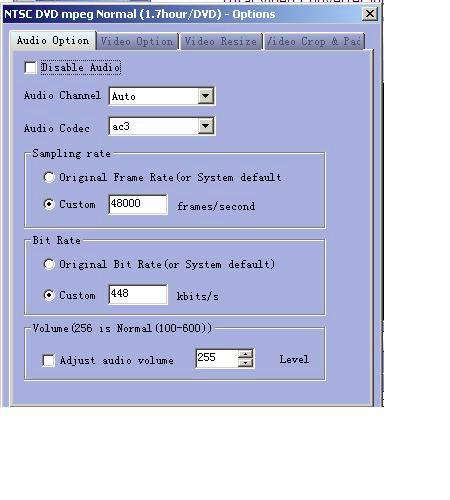
- · Disable Audio
- · Separate the audio,and get disable audio.If you want to edit a file with disable audio,choose the button and it will help you.
- · Sampling rate
- · Original Frame Rate: Default.If you don't want to change the sampling rate,you can choose the item.
- · Custom: If you want change the sampling rate,you can infill the ideal sampling rate in the relevant frame.
- · Bit Rate
- · Original Bit Rate:Default.If you don't want to change the original bit rate,you can choose the item.
- · Custom:If you want to change the bit rate of video,you can infill the ideal bit rate at the relevant frame.
2. Video Options Settings,eg2.
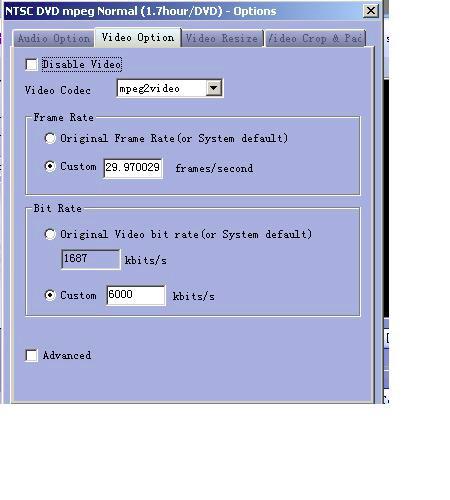
- · Disable Video
- · Separate video and get the file with only voice.If you want to edit some file and disable the video,choose the button.
- · Sampling rate
- · Original Frame Rate: Default.If you don't want to change the sampling rate,you can choose the item.
- · Custom:If you want change the sampling rate,you can infill the ideal sampling rate in the relevant frame.
- · Bit Rate
- · Original Bit Rate: Default.If you don't want to change the original bit rate,you can choose the item.
- · Custom: If you want to change the bit rate of video,you can infill the ideal bit rate at the relevant frame.
3. Video Resize Settings,eg3.
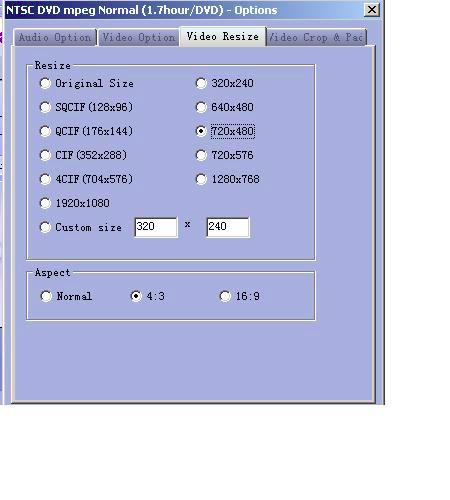
· Resize(Resize video menu):
You can choose the below image formats you want to convert through clicking the button:
- 1. Original size;
- 2. Four normal standardization image formats(SQCIF、QCIF、CIF、4CIF);
- 3. Four user-defined software image formats:320*240、640*480、720*480、720*576;
Custom size: If you don't want the above image formats,you could set any size image in here.
· Aspect: The choice of length and width of video image.
The system have the choice of 4:3 and 16:9.
4. Video Crop and Pad Settings,eg4.
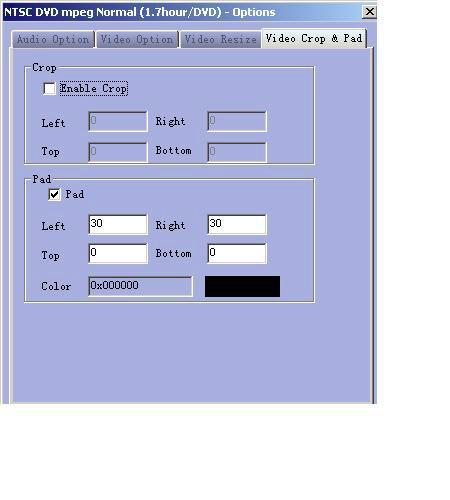
· Crop: The crop of video image,System defaults not crop.
The crop settings:first choose "Enable Crop",then input figures in the frames at the left,right,top and bottom,
and the converting file is the video after cropping from left,right,top and bottom.
· Pad: The pad of video image.
The pad settings:first choose "Enable Pad",then input figures in the frames at the left,right,top and bottom,
and the converting file is the video after shifting relevant figures from left,right,top and bottom.
Use Expediently
Total Video Converter(TVC)'s interface is simple and beautiful ; Reaching various functions you only need to click the buttons.
Even if you are a new user, you can understand it quickly either.
Output Devices Supported
*iPod, iPod nano, iPod classic, iPod shuffle, iPod touch;
*iPhone, iPhone 3G, Apple TV
*Sony PSP, PS3
*Xbox 360
*General 3GP mobile phone, Nokia, Sony Ericsson, Motorola, BlackBerry, etc.
*General MP4 players: Archos, Creative Zen, Zune, iRiver, etc.
*Window Mobile device: Pocket PC, Smart Phone, PDA, Dell Axim X51, HP iPaq hw6500 series, etc.
| Input File Formats Supported |
Video |
AVI, MPEG, WMV, MP4, FLV, MKV, H.264/MPEG-4, DivX, XviD, MOV, RM, RMVB, M4V, VOB, ASF, 3GP, 3G2, SWF, H.261, H.264, DV, DIF, MJPG, MJPEG, DVR-MS, NUT, QT, YUV, DAT, MPV, NSV AVCHD Video (*.mts, *.m2ts), H.264/MPEG-4 AVC (*.mp4), MPEG2 HD Video (*.mpg; *.mpeg),MPEG-4 TS HD Video (*.ts), MPEG-2 TS HD Video (*.ts), Quick Time HD Video (*.mov), WMV HD Video (*.xwmv), Audio-Video Interleaved HD Video (*.avi) |
Audio |
MP3, WMA, AAC, WAV, CDA, OGG, FLAC, APE, CUE, M4A, RA, RAM, AC3, MP2, AIFF, AU, MPA, SUN AU Format |
| Output File Formats Supported |
Video |
AVI, MPEG, WMV, MP4, FLV, H.264/MPEG-4, DivX, XviD, MOV, RMVB, ASF, 3GP, 3G2, SWF, VOB, TS,MKV H.264/MPEG-4 AVC (*.mp4), MPEG2 HD Video (*.mpg; *.mpeg), MKV HD Video, MPEG-2 TS HD Video (*.ts), Quick Time HD Video (*.mov), WMV HD Video (*.wmv), Audio-Video Interleaved HD Video (*.avi) |
Audio |
MP3, WMA, AAC, WAV, OGG, M4A, RA, AC3, MP2, AMR, SUN AU Format |
Image |
BMP, GIF, JPEG, PNG |
Total Video Converter supports reading the following file formats:
Convert Any Video Formats:
Convert video from Real Video Rmvb (.rm,.rmvb)
Convert video from MPEG4 (.mp4)
Convert video from 3gp (.3gp, 3g2)
Convert video from Game Psp (.psp)
Convert video from MPEG1 (.mpg, mpeg)
Convert video from MPEG2 PS (.mpg, mpeg, vob)
Convert video from MPEG2 TS (DVB Transport Stream)
Convert video from DIVX (.divx)
Convert video from Ms ASF (.asf, .wmv)
Convert video from Ms ASF (.asf, .wmv)
Convert video from Ms AVI (.avi)
Convert video from Macromedia Flash video FLV (.flv)
Convert video from Apple Quicktime (.mov)
Convert video from FLIC format (.fli, .flc)
Convert video from Gif Animation (.gif)
Convert video from DV (.dv)
Convert video from Matroska (.mkv)
Convert video from ogm (.ogm)
Convert video from Video Formats Dx9 Directshow can open
Convert Any Audio Formats:
Convert audio from CD audio (.cda)
Convert audio from MPEG audio (mp3, mp2)
Convert audio from Ms WAV (.wav)
Convert audio from Ms WMA (.wma)
Convert audio from Real Audio (.ra)
Convert audio from OGG (.ogg)
Convert audio from Amr audio (.amr)
Convert audio from AC3 (.ac3)
Convert audio from SUN AU format (.au)
Convert audio from Macromedia Flash embedded audio (.swf)
Convert audio from Audio Formats Dx9 Directshow can open
Total Video Converter supports generating the following file formats:
Total Video Formats Converter:
Convert to MPEG4(.mp4) video
Convert to 3gp(.3gp, 3g2) video
Convert to Game Psp (.psp) video
Convert to MPEG1 (.mpg, mpeg) video
Convert to NTSC, PAL DVD mpeg and Burn video to DVD disc
Convert to NTSC, PAL SVCD mpeg and Burn video to SVCD disc
Convert to NTSC, PAL VCD mpeg and Burn video to VCD disc
Convert to Ms Mpeg4 AVI (.avi) video
Convert to Divx AVI (.avi) video
Convert to Xvid AVI (.avi) video
Convert to H264 AVI (.avi) video
Convert to Mjpeg AVI (.avi) video
Convert to HuffYUV AVI (.avi) video
Convert to Swf Video (.swf) video
Convert to Flv Video (.flv) video
Convert to Gif Animation (.gif) video
Convert to Mpeg4 Mov (.mov) video
Convert to Apple Quicktime (.mov) video
Convert to DV (.dv) video
Convert to WMV (.wmv) video
Convert to HD Mpeg TS (.ts) video
Convert to ASF (.asf) video
Total Audio Formats Converter:
Convert to MPEG audio(mp3, mp2) audio
Convert to Ms WAV (.wav) audio
Convert to Ms WMA (.wma) audio
Convert to OGG (.ogg) audio
Convert to Amr audio (.amr) audio
Convert to AC3 (.ac3 audio )
Convert to SUN AU format (.au) audio
Convert to m4a (mp4 audio) audio
Convert to aac (aac audio) audio
Convert to mmf (mmf audio) audio
Convert to Flac (flac audio) audio
Get more information at: E.M. Total Video Converter.
Total Video Converter Free Download
Freeware
E.M. Total Video Player
E.M. Free DVD Photo Slideshow
E.M. BDMovie Maker - Blu-ray
E.M. Free DVD Copy
E.M. Free Game Capture
E.M. Free Photo Collage |