Current Page: Home - Paint for Mac - Best Photo Graphic Design Softwares for Mac 2021
Current Page: Home - Paint for Mac - Best Photo Graphic Design Softwares for Mac 2021
Searching for the best graphic design software for Mac? It can be a tough task. In fact, the Mac App Store has a huge number of image-processing applications, for either doodlers or professionals, to pick from. Based on the features, price, pros and cons, here is the list of the top ten photo graphic design software for Mac to enhance Your Graphic Designing Skills on Mac OS X system:
#1. Best Graphic Design Software for Mac
Developer : EffectMatrix
Price : $29.99
Type : Photo graphic design software
Pros : Instantly remove complex image backgrounds and make transparent photo with just a few clicks
Cons : 10 days free-trial version
Platform : work on Mac 10.7 +, iMac, Macbook Mini, Macbook air, Macbook Pro, Mac Lion, Yosemite, mavericks, EL Capitan,Big Sur.
Super PhotoCut interactive cutout tool isolates and separates a detailed foreground object from photos. Get the dramatic stand-out images done in seconds-to-minutes instead of minutes-to-hours.
Instantly Remove Image Background for Mac
1 Min Cut out.
20 Background Transition Effects
Click photo to watch video reviews:
#2. Best Graphic Design Software for Mac
One-click vectorization from a raster bitmap image to a scalable vector graphic ( by Edge or Color or Grey Color)
Click photo to watch video reviews:
#3. Best Photo Graphic Design Software for Mac
Corel Painter Essentials for Mac
Developer : Corel
Price : Free (60-day trial); $99.00
Type : Paint and illustration software
Pros : - easy to use, intuitive layout, deep toolbox
Cons : - a limited number of professional tools
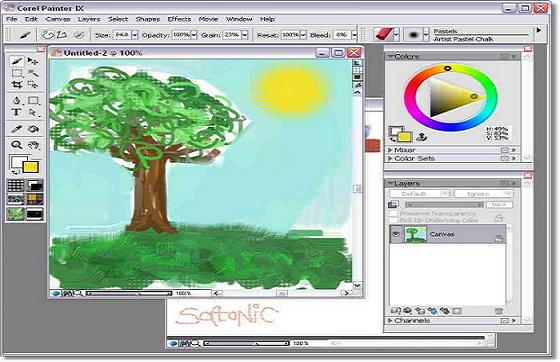
The most popular graphic design software for Mac goes to Corel Painter Essentials, which is most recommended painting and illustration software by professionals. The graphic design software for Mac allows users to sketch and paint on blank canvases, and to turn their photos into paintings. Its intuitive interface and deep toolbox give a stress-free, rich experience of tweaking photos artistically in a virtual home art studio. It is easy to use, even to doodlers, making it the ideal way to get started with digital painting and illustration.
#4. Best Photo Graphic Design Software for Mac
Adobe Illustrator CS6 for Mac
Developer : Adobe Systems
Price : Free (30-day trial); $599
Type : Vector graphic design software
Pros : Professional-grade results, integration with Adobe CS live online services, fast, interface
Cons : Expensive, long installation

Adobe Illustrator CS6 is vector-based graphic designing software for Mac used by professionals worldwide. This graphic design software for Mac is equipped with professional-grade drawing tools, natural brushes and helpful integration with Adobe CS Live online services. With such features, the graphic design software for Mac is an agile program to support all types of project from logo or icon designing to infographics.
#5. Best Photo Graphic Design Software for Mac
SketchBook for Mac
Developer : Autodesk Inc.
Price : Free (Sketchbook Express); $59 (SketchBook Pro)
Type : Draw and paint software
Pros : Intuitive interface, a huge collection of tools, colors and effects.
Cons : -
SketchBook is available in two versions – SketchBook Express and SketchBook Pro. The express is a basic paint program with a limited number of photo graphic design tools on Mac version, colors and effects but has a more intuitive interface than the Pro. SketchBook Pro is designed to meet the need of professional graphic designers with a huge collection of effects and tools: markers, pencils, airbrushes, flood fill tools, erasers, sharpen brushes, blur, etc.
#6. Best Graphic Design Software for Mac
Sweet Home for Mac
Developer : eTeks
Price : Free
Type : Interior design software
Pros : Quick, easy to use, many supporting languages
Cons : -
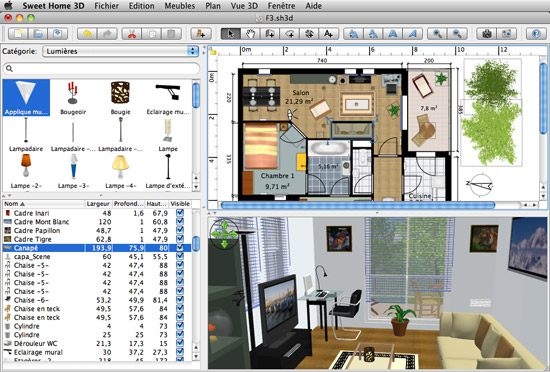
Sweet Home 3D is powerful interior photo graphic design software for Mac. This Mac photo graphic software allows users to draw rooms of an existing interior plan, change the texture or color of each room, and embellish it with suitable furniture, windows, doors, etc. The customized plan is navigated from an aerial or virtual visitor view point. To develop the plan, users can add dimensions and texts or create a photorealistic image of the view with customized lights. The plan can later be printed or imported in either 2D or 3D dimension. The photo graphic design software for Macis supported with a wide range of languages.
Step by Step Tutorials of How to Paint on Mac and iPad:
Instroduction of Mac Paint Tools | About Color Panel for Mac | How to Use Paint Eraser Tool on Mac
Drawing Tools on iPad and Mac | How to Use Color Picker Mac | How to choose Paintbrush or Brushes on Mac
Hotkeys of MyBrushes for Mac | Drawing Layers on Mac, ipad | Drawing Video-playback on Mac and iPad
Hot Mac Paint Tools Related Topics:
Best 5 Mac Paint Apps | Paint Tool Sai Mac Alternative
Paint.net for Mac Equivalent | Paint Brush on Mac iPad | Animation Software for Mac
Pinta Mypaint Manga Mac Reviews | Photo Graphic Design Software Mac
Description of 13 languages are available for ProPaint:
Enlish: Paint for Mac
Spanish: Paint Para Mac German: Paint Für Mac French: Paint Pour Mac Italian: Paint Per Mac Dutch: Paint Voor Mac Russian: черчение Mac
Swedish: Måla För Mac Japanese: Macのペイン Korean: Mac 용 페인트 Chinese: MAC照片编辑 Tr-CN: MAC照片處理 Protuguese: Paint in Mac
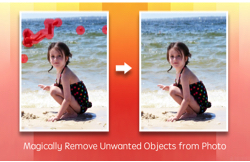 |
 |
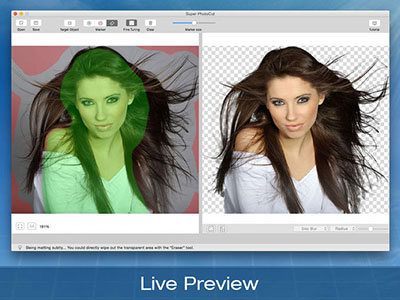 |
| Photo Eraser Pro for Mac Remove Unwanted Objects from Photo |
Super Vectorizer for Mac Convert Raster Bitmap Images to Vector Graphic |
Super PhotoCut for Mac Instantly Remove Image Backgrounds. 1 Min Cut out. |
| Free Download. Full Features | Free Download. Full Features | Free Download. Full Features |