Current Page: Home - Paint for Mac - Animation Software for Mac
Current Page: Home - Paint for Mac - Animation Software for Mac
Whether you are just a fan of animation movies or a digital painter craving for more challenging painting projects, creating animations of your own must ever pop up in your mind. At a glance, it sounds like years spent in an art school or obligations to work in a professional animation production like Disney. In fact, everyone can be an independent animator and animation producer in an instant thanks to the animation software for Mac. The software is your all-in-one tool to create simple-to-complex animations and having fun all at once. And, the most exciting part is you can bring life to the characters of your stories and give them the fantastic scenes from your imagination. At times, it’s not easy to select the best Mac animation software from so many choices. You can double-check the most important points of each software like its toolset, program features, import & export feature, and help & support; but again, it is back to your personal needs and preferences. To help you out of the waste of giving all choices one by one, here is brief descriptions of the most compelling animation software of the year.
#1. Toon Boom “The Professional” animation software for Mac
In the animation industry, Toon Boom animation software has been a really common piece of knowledge for animators and editors. It is powerful professional animation software for Mac that has the most advanced animation feature set, a flexible environment, and multi-channel digital output feature. Of all Mac animation software available in the market, Toon Boom is the most commonly used in animation productions for videos, websites, movies, games, mobile devices, television, e-learning applications and more. This reputation does not come with nothing spectacular and promising. In fact, Toon Boom has everything professional animators need to animate their imaginative characters from a sound-importing support to a lip sync analyzer. The result is not just beautiful but also realistic, really well-polished.
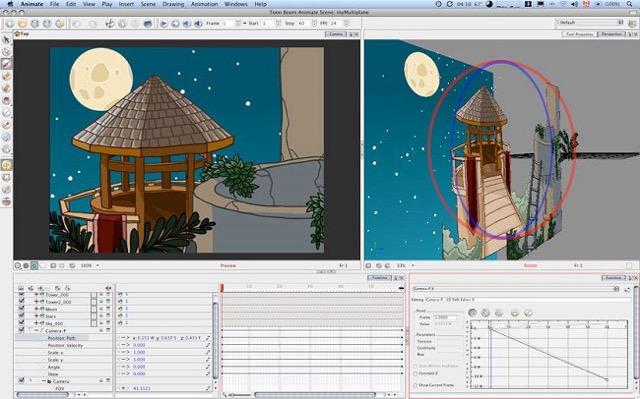
Pros:
Cons
#2. MyBrushes “The Practical” animation software for Mac
In some cases, an advanced toolset is worth the money, but not the time. Even to many professionals, something flexible is much better to speed up their workflow. And, for that reason, MyBrushes becomes the most compelling animation software for Mac after Toon Boom. The big difference between the two is in the area of practicality and flexibility. MyBrushes wins in both despite lacking some features from its biggest rival, Toon Boom. MyBrushes offers the freedom of creation to users through its unlimited layers, canvas sizes, numbers of undo/redo process, and many interesting features.
#3. Anime Studio “The Flexible” animation software for Mac
Compared to the previous animation software for Mac, Anime Studio may not be as complete, but it sure has a plus like its compatibility with a number of free plug-ins. Thanks to this feature, users can make use of the professional features in an amazing speed. However, to novices, the Anime Studio animation drawing tools can be a little hard to learn. But, anyone will find it practical to make some simple animations. In the term of features, Anime Studio is more like Toon Boom but just more affordable and easier-to-use although not as easy as MyBrushes that is suitable for both professionals and novices.

Pros
Cons
#4. OpenCanvas “The Nice” animation software for Mac
OpenCanvas animation software is one of the best painting tools for beginners in digital painting or illustrating on Mac. The animation painting tool is outstanding for its quick installation and ease of use. Usually, beginners find digital painting complicated but it does not seem happen to those that use OpenCanvas as their start. Even for digital artists who have mastered Photoshop, the painting tool does not require much of learning time for it looks familiar with Photoshop. The familiarity is in their floating windows that display tools, settings, color palettes and more. Designed really simple and elegant, the painting tool has standardized features that can make great masterpieces if used properly. Unfortunately, the strengths of OpenCanvas cannot be enjoyed by Mac users. It does not run on Mac OS X so the best you can do is finding the alternatives to OpenCanvas for Mac.
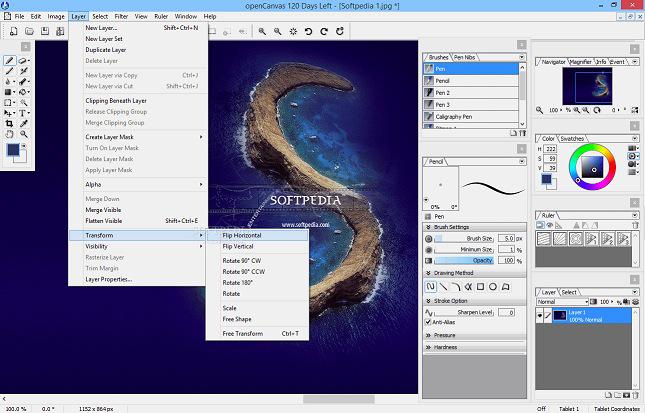
Selecting the best animation software for Mac may not be a tough job, but selecting the best Mac animation software for you should be easier. Each of the three choices above has its prominent quality: the professional Toon Boom, the practical MyBrushes, or the flexible Anime Studio. Now, it’s your job to know what you need the most.
So now, it is your choice whether you value money or the painting features more. all have excellent points that are worth considering with a minimum number of drawbacks.
Step by Step Tutorials of How to Paint on Mac and iPad:
Instroduction of Mac Paint Tools | About Color Panel for Mac | How to Use Paint Eraser Tool on Mac
Drawing Tools on iPad and Mac | How to Use Color Picker Mac | How to choose Paintbrush or Brushes on Mac
Hotkeys of MyBrushes for Mac | Drawing Layers on Mac, ipad | Drawing Video-playback on Mac and iPad
Hot Mac Paint Tools Related Topics:
Best 5 Mac Paint Apps | Paint Tool Sai Mac Alternative
Paint.net for Mac Equivalent | Paint Brush on Mac iPad | Animation Software for Mac
Pinta Mypaint Manga Mac Reviews | Photo Graphic Design Software Mac
Description of 13 languages are available for ProPaint:
Enlish: Paint for Mac
Spanish: Paint Para Mac German: Paint Für Mac French: Paint Pour Mac Italian: Paint Per Mac Dutch: Paint Voor Mac Russian: черчение Mac
Swedish: Måla För Mac Japanese: Macのペイン Korean: Mac 용 페인트 Chinese: MAC照片编辑 Tr-CN: MAC照片處理 Protuguese: Paint in Mac
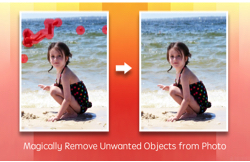 |
 |
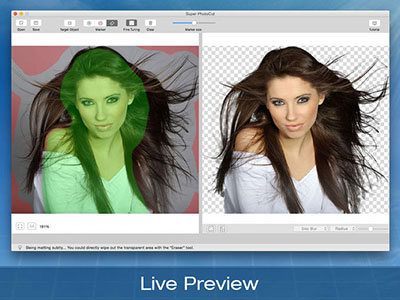 |
| Photo Eraser Pro for Mac Remove Unwanted Objects from Photo |
Super Vectorizer for Mac Convert Raster Bitmap Images to Vector Graphic |
Super PhotoCut for Mac Instantly Remove Image Backgrounds. 1 Min Cut out. |
| Free Download. Full Features | Free Download. Full Features | Free Download. Full Features |