Current Page: Home - Paint for Mac - Paint Brush Apps for Mac, iPad and iPhone
Current Page: Home - Paint for Mac - Paint Brush Apps for Mac, iPad and iPhone
More or less, iPad is the reason why digital artists can now play with their paint brush set and bring out their creativity on the move. Its innovation that moves the trend in technology to mobile fully-featured devices is really brilliant. And, digital artists are one of the groups of users that can take the most advantage of it.

Graphic designers, digital artists, and illustrators can work everywhere they want without the fear of losing the quality and artistic feelings from their artwork wherever they are. With the available sets of paint brushes, painting tools and other supporting features in mobile devices like iPad, these artistic people can still be the way they are in creating their work. These are the five big stars in the iPad painting industry.
1. MyBrushes
This paintbrush app is excellent for its huge collection of blendable and mixable brushes, sensitive stylus support, wide canvases, and unlimited number of layers. A separate app is also available for Mac, iPad & iPhone.
Run Paint Brushes program on iPad, iPhone and Mac 10.6.8 +, iMac, Macbook Mini, Macbook air, Macbook Pro, Lion, Yosemite, mavericks, Big Sur.
13 languages are available for MyBrushes .
2. Procrate for Mac, iPad & iPhone
This paintbrush app is wonderful for sketching. It brings out the experience of charcoal drawing and helps make great cartoons, figure drawings, or abstract masterpieces.
3. Inspire Pro for iPad & iPhone
This paint app is good for painting, drawing and sketching. Its complete set of high-quality brushes, painting tools, eraser, and blending effects makes art creation easier for artists of any skill level.
4. Tayasui Sketches for iPad & iPhone
This paint app is designed for short drawing. It does not many brushes and tools; yet, it can help create hand-drawn animations and instantly share them via the Loop gallery, email, or Tumblr.
5. Penultimate for iPad & iPhone
This paint app is suitable for note-taking and sketching. There are a lot of new paper types users can add. Or, they can opt to install their custom designs.
Interestingly, the freedom of art creation is not only for iPad users but also Android’s and Macs. Apps in Android and Mac are rapidly increasing in quantity and quality so it would be pretty easy to find the best paint brush apps for artists of any skill level. Here the top 5 of Mac.
1. Gimp for Mac- It is FREE.
The Gimp paintbrush program is excellent for simple drawing to intricate painting. It features a small set of widely-used brushes, left-hand adjustment feature, intuitive interface, ease of navigation, blending mode, and the adjustable size and shape of canvas.
2. Adobe Photoshop Touch
The Adobe Photoshop Touch paintbrush app lacks of some of the advanced tools found in the desktop version. But, It is surely still the most sophisticated paint app for its excellent painting tools, editing tools, camera fill feature, synchronization feature and free membership to Creative Cloud.
3. Autodesk Sketchbook
The Autodesk Skechbook paint app for Mac and iPad promises users professional-looking results, advanced drawing tools, clean user interface, ease of navigation, and huge collections of layers, 100 brushes, and canvas sizes.
4. Fresco Paint
This Fresco paint app on Mac wins in price. Yet, as expected, there are not a lot of features in it. However, 4 layers, 12 brushes, 21 filters and Photoshop file support should be enough for occasional artists.
5. PaintBrush for Mac
The PaintBrush software is a fun drawing and sketching app. It features 12 brushes, basic drawing tools, shading tools and just a few other features. And most important, it is FREE.
Whether you are using an iPad or iphone or Mac,you can always have high quality Paint Brushes to play with on the move.
Step by Step Tutorials of How to Paint on Mac and iPad:
Instroduction of Mac Paint Tools | About Color Panel for Mac | How to Use Paint Eraser Tool on Mac
Drawing Tools on iPad and Mac | How to Use Color Picker Mac | How to choose Paintbrush or Brushes on Mac
Hotkeys of MyBrushes for Mac | Drawing Layers on Mac, ipad | Drawing Video-playback on Mac and iPad
Hot Mac Paint Tools Related Topics:
Best 5 Mac Paint Apps | Paint Tool Sai Mac Alternative
Paint.net for Mac Equivalent | Paint Brush on Mac iPad | Animation Software for Mac
Pinta Mypaint Manga Mac Reviews | Photo Graphic Design Software Mac
Description of 13 languages are available for ProPaint:
Enlish: Paint for Mac
Spanish: Paint Para Mac German: Paint Für Mac French: Paint Pour Mac Italian: Paint Per Mac Dutch: Paint Voor Mac Russian: черчение Mac
Swedish: Måla För Mac Japanese: Macのペイン Korean: Mac 용 페인트 Chinese: MAC照片编辑 Tr-CN: MAC照片處理 Protuguese: Paint in Mac
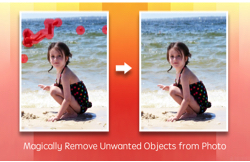 |
 |
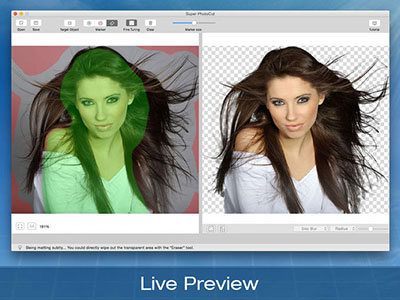 |
| Photo Eraser Pro for Mac Remove Unwanted Objects from Photo |
Super Vectorizer for Mac Convert Raster Bitmap Images to Vector Graphic |
Super PhotoCut for Mac Instantly Remove Image Backgrounds. 1 Min Cut out. |
| Free Download. Full Features | Free Download. Full Features | Free Download. Full Features |