Current Page: Photo Graphic Apps - Super Photocut For Mac - Tutorials - Super PhotoCut Function Summary
Current Page: Photo Graphic Apps - Super Photocut For Mac - Tutorials - Super PhotoCut Function Summary
This chapter offers you an overview of its functions, tools, unique features and supported languages for you to see what you can do with Super PhotoCut for Mac.
1. Instantly and Accurately remove complex background from images.
Pioneering the market for years, Super PhotoCut provides the easiest to remove complex background from images for you to quickly prepare your perfect pictures for e-commerce, business, job sites, graphic design and so on.
2. Effortlessly cut a portion out of a picture.
With Super PhotoCut, you are able to freely cut out any portion in an image like hair, sky, tree land and more by marking green on the areas you want to keep and red on the parts you hope to remove. It will automatically do the rest job and give the exact result without any effort.
3. Quickly move portrait from photograph to another background.
Annoyed by the flaws in the background of your photograph or want to cut out a celebrity to add on your photo? Try Super PhotoCut now to easily separate portrait from background! Create your fabulous artistic photos and refine with 20 kinds of in-built filters.
4. Further enhance image edges and cut out semi-transparent items with unique Fine-tuning feature.
Cuts object out with critical precision with its unparalleled smart algorithm. It enables extremely fast operation with great results on any image, minimizing the amount of work you need to put in.
5. Freely pan or scale the cutout on a new background.
Flexibly adjust the cut out items to the best position on the new background image by panning and resizing to create a picture coordinating in elements and style.
6. There are 4 background options: transparent, solid color, original background, outer image.
Create isolated images with colored or transparent backgrounds, or import your favorite picture as the background image. Export to transparent PNG images with transparency processing supported.
7. No limit on image size, dimensions and resolution.
Setting no limit on your image size, dimensions and resolution, Super PhotoCut supports almost all image formats including PNG, TIFF, JPEG, PNG, BMP, CR2, NEF, RAW...
8. Copy the result to clipboard.
Never bother to save and open the result to be used elsewhere. You may directly copy and paste the result
to other documents, applications and email for instant use.
9. Apply 20 kinds of background transition effects.
Disc Blur, Gaussian Blur, Box Blur, Motion Blur, Zoom Blur, Color Controls, Exposure Adjust, Gamma Adjust, Hue Adjust, Vibrance, Color Invert, Color Posterize, Chrome, Fade, Instant, Mono, Process, Transfer, Sepia Tone, Vignette, Vignette Effect, Bump Distortion.
10. Live preview the final result.
Stay focused on the challenging part of the image with live feedback. Zoom to any level necessary allows you to inspect details while quickly navigating your image.
11. Undo / Redo mechanism.
With the smart undo / redo mechanism of Super PhotoCut, you will never fear that a mistake may ruin your work.
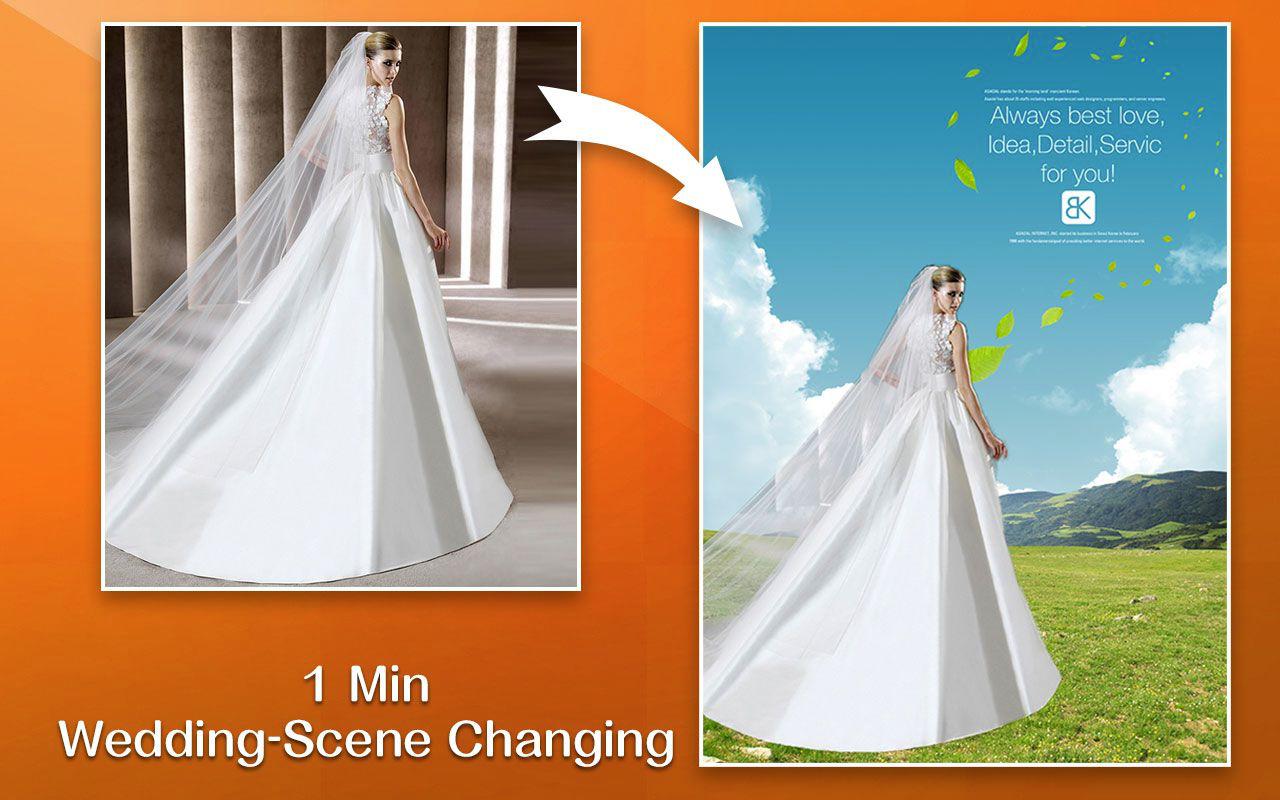 |
 |
 |
| Super PhotoCut Pro Mac Removing Image Background from Transparent Objects ( veil, glass, water, fire... ) |
Super Vectorizer Mac Auto Trace Images of color and Grayscale, Black-and-white, Skeletonization, Line |
Photo Eraser Pro Mac Removes Unwanted (Watermark, Date, People...) from Photo and Scales an Image |
| Free Download. Full Features | Free Download. Full Features | Free Download. Full Features |