Current Page: Photo Graphic Apps - Super Photocut For Mac - Tutorials -Photo Background effects
Current Page: Photo Graphic Apps - Super Photocut For Mac - Tutorials -Photo Background effects
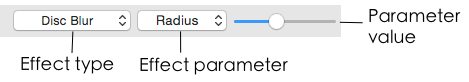
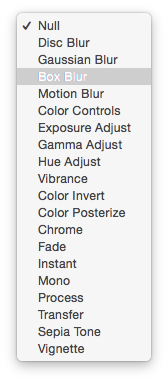
Tips.
1. Super PhotoCut will apply disc blur effect to background to avoid sharp contrast by default. Select Null on the right of four background options if you don’t want to use any special effect.
2. To apply multiple effects, directly click on them and adjust their parameters.
3. To quit current effect or alter the effect applied, select Null first.
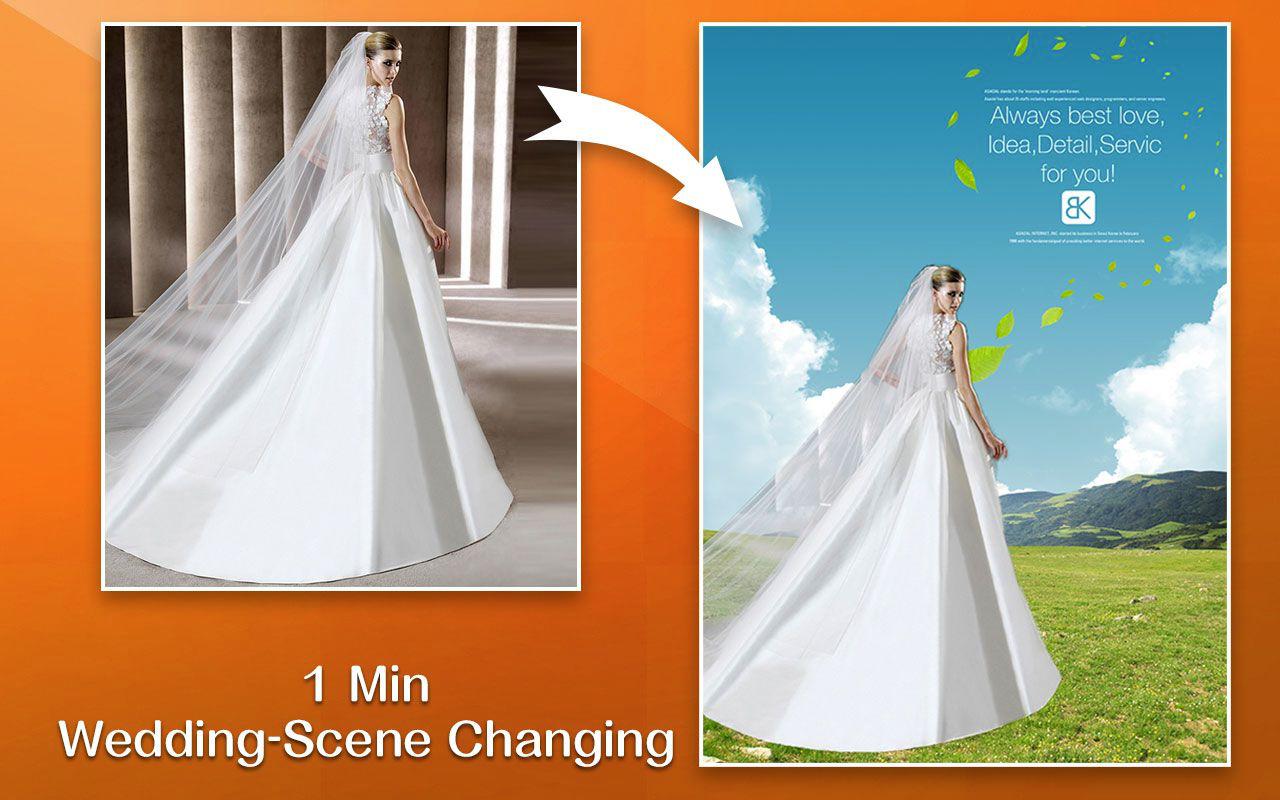 |
 |
 |
| Super PhotoCut Pro Mac Removing Image Background from Transparent Objects ( veil, glass, water, fire... ) |
Super Vectorizer Mac Auto Trace Images of color and Grayscale, Black-and-white, Skeletonization, Line |
Photo Eraser Pro Mac Removes Unwanted (Watermark, Date, People...) from Photo and Scales an Image |
| Free Download. Full Features | Free Download. Full Features | Free Download. Full Features |