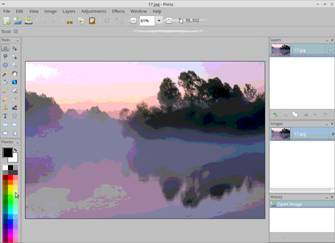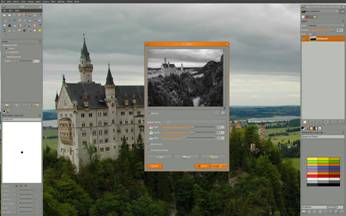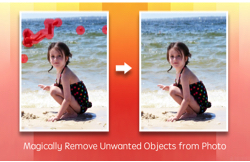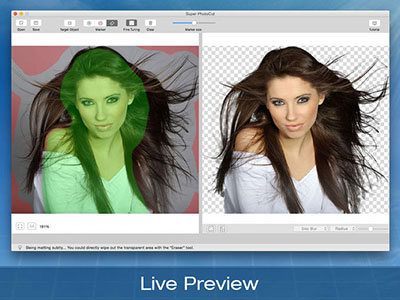How we can download Paint.Net for Mac free version?
The name ‘Paint.Net’ is well-known by professional digital artists, especially those who work in digital photography. It is an image and photography editor on Windows. Is ‘Paint.Net for Mac’ version is available? Paint.net has useful and helpful features like layers, special effects, unlimited undo, and also a variety of tools. It was first started with the intention of replacing the Microsoft Paint on Windows, but then Paint net becomes a simpler and more powerful image editor. It is more friendly-user, especially for new beginners. Paint.net even has an interactive online community where fellow digital artists can help each other by sharing tips or giving suggestions.
Is there a paint net for mac? How to get paint.net on Mac OS X system? There is bad news for Paint.Net enthusiasts who would like to keep on using Paint.Net after they turn their head to Mac. How come? Paint.Net is only for Windows. NO Paint.Net Mac version yet. Of course, this has been a huge disappointment for all digital artists who would like to use Paint.Net on Mac platform for editing their images and photos and also drawing shapes to design their digital artwork – especially since Paint.Net is simple, innovative, faster, and free. How can they use Paint.Net for Mac, if it clearly only exists in Windows?
Some enthusiasts believe that parallels.com is one of the options that digital artists can choose when it comes to using Paint.Net for Mac. Parallels may be faster and easier to use, but unfortunately, it is more expensive. There is another one called Bootcamp. Unfortunately, Bootcamp would prevent users from running Paint.Net at the same time as using other Mac applications.
Still, there are also other nice alternatives for Paint.Net for Mac – even if one is up for Mac instead of a regular old PC. What are they and how can they be used to create the most professional-looking artwork?
Paint.Net for Mac alternative program #1: Pinta for Mac
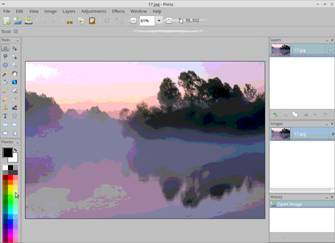
Pinta for Mac is also an economical solution for an alternative in using Paint.Net for Mac. What does it have?
- It has drawing tools, unlimited layers that can help you make editing easy.
- It has full history, 35 different adjustments and effects to tweak your images, and a customized workspace.
- Another pro for Pinta on Mac is that it has been translated to over 55 languages.
- Users may request for a new translation, if the language that they are looking for is not there yet.
However, despite the pros mentioned above, users still need to deal with the bugs. That is why Pinta for Mac is equipped with Bug Tracker and other Feature Requests.
You can either install Pinta through Ubuntu or Tarball. Pinta 1.6 exists in Ubuntu, Tarball, Mac OS X, Windows, Zip File, and SourceCode (GitHub).
Paint.Net for Mac alternative app #2: GIMP for Mac
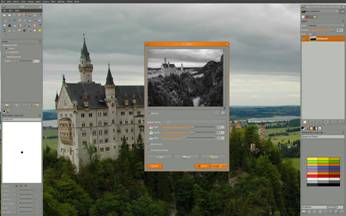
GIMP for Mac is one of the latest alternatives used besides other editors when it comes to Paint.Net for Mac. Sometimes referred as GNU Image Manipulation Program, GIMP is also very suitable for:
- Photo retouching
- Image composition and authoring
- Graphics
- Architectural photography
- ...and many more.
The amazing things about GIMP for Mac are:
- When it comes to painting, it has full suite of painting tools like brushes, pencils, airbrushes, clones, etc. It also supports custom brushes and patterns.
- Gimp for Mac has advanced manipulation, especially with layers and channels to be used. It can also help transform paths and selections in any way users want.
- It is extensible, for it has over 100 plugins already available.
- For animation fans or creators, GIMP for Mac can load and save animations in a convenient frame as a layer format.
- Gimp mac version can save images in many formats and export and/or import SVG path.
Unfortunately, the system uses the tile-based memory management so the image size is limited only by available disk space.

Let us turn to Pro Paint for Mac. It is a wonderful paint and photo editor on Mac. Since Mac has an infinite selection of canvas and can do unlimited undo, this feels more like using the unlimited undo on Paint.Net – but it is for Mac. More description on Pro Paint for Mac is here:
What are the good things about using Pro Paint for Mac?
- It is a full-blown Photo Editor for Mac which targets to replace Photoshop on Mac!
- Preset a full set of high-end Filters: lighting, blurs, distortions, tilt-shift, glows...
- Professional Photo Adjustments: Adjust exposure, hue, vibrance, white balance, shadows, highlights, brightness, contrast, blackpoint, clarity and much more.
- Photo Retouching and Correction: Delete unwanted objects and retouch photos.
- Best-in-class Photo Noise Reduction: Reduces low light and high ISO noise.
- Advanced Adjustment Layers: Correct and enhance photos with Levels, Curves, Shadows, Highlights, HSL, White Balance, Black and White...
- More than 100 built-in drawing brushes (pencil, airbrush, watercolor brush, chalk, charcoal, neon pens...) for oil painting, sketch, texture painting...
When it comes to Paint.Net for Mac, these three are the best alternatives. ProPaint will be well-liked by many, while Pinta has different language translations. GIMP can do many wonders as well.

Download Paint for Mac Free Trial
Paint for Mac is available for OS X 10.8 + , iMac, Macbook Mini, Macbook air, Mountain lion, Macbook Pro, Yosemite, mavericks, EI Capitan, macOS Sierra... Big Sur.
Step by Step Tutorials of How to Paint on Mac and iPad:
Instroduction of Mac Paint Tools | About Color Panel for Mac | How to Use Paint Eraser Tool on Mac
Drawing Tools on iPad and Mac | How to Use Color Picker Mac | How to choose Paintbrush or Brushes on Mac
Hotkeys of MyBrushes for Mac | Drawing Layers on Mac, ipad | Drawing Video-playback on Mac and iPad
Hot Mac Paint Tools Related Topics:
Best 5 Mac Paint Apps | Paint Tool Sai Mac Alternative
Paint.net for Mac Equivalent | Paint Brush on Mac iPad | Animation Software for Mac
Pinta Mypaint Manga Mac Reviews | Photo Graphic Design Software Mac
Description of 13 languages are available for ProPaint:
Enlish: Paint for Mac
Spanish: Paint Para Mac German: Paint Für Mac French: Paint Pour Mac Italian: Paint Per Mac Dutch: Paint Voor Mac Russian: черчение Mac
Swedish: Måla För Mac Japanese: Macのペイン Korean: Mac 용 페인트 Chinese: MAC照片编辑 Tr-CN: MAC照片處理 Protuguese: Paint in Mac
Creative Photography Tools for Mac
Free Download. 10 days Free Trial.
Available for OS X 10.8 and above, iMac, Macbook Mini, Macbook air, Lion, Macbook Pro, Yosemite, mavericks, EI Capitan, Catalina, Big Sur.
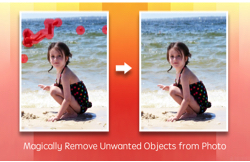 |
 |
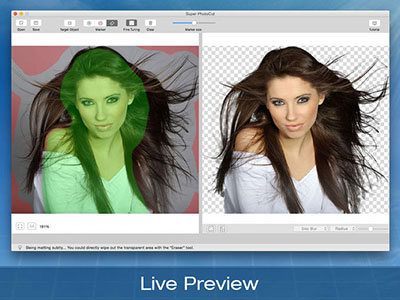 |
Photo Eraser Pro for Mac
Remove Unwanted Objects from Photo |
Super Vectorizer for Mac
Convert Raster Bitmap Images to Vector Graphic |
Super PhotoCut for Mac
Instantly Remove Image Backgrounds. 1 Min Cut out. |
| Free Download. Full Features |
Free Download. Full Features |
Free Download. Full Features |