Current Page: Home - Paint for Mac - Best Mac Paint Apps Reviews
Current Page: Home - Paint for Mac - Best Mac Paint Apps Reviews
Mac is outstanding for its graphics that many graphic designers, illustrators or digital artists place their trust in it. A lot of Mac Paint programs are specially designed for Mac. So, there will be a lot to take from the use of Mac if one seriously takes graphic designing, illustrating or digital painting as his hobby or living. To get the best Mac paint app, people should at least have been familiar with basic paint softwares for Mac, and give a try to a variety of paint apps. Of course, it takes months to years to master an app, which means it would take so much time and effort to figure out the most perfect paint app for you. So, this article will be a great help to know the 3 best Mac Paint programs for both novices and professionals.
#1. SketchBook - Mac Paint Software
Sketcbook is one of some expert-level Mac Paint softwares for Mac. The Mac Paint app is specially designed for digital artists, illustrators, graphic designers, engineers, and architects. Novices can still master the software using the free version of it, Sketchbook Express, before jumping to the Sketchbook Pro. The Sketchbook Pro version for mac has more collections of layers, brushes and canvas sizes that make more outstanding results. The vast array of tools is unbeatable that artists can easily delve deep into digital art creation. The fully featured paint app comes with helpful written tutorials and a great supporting blog that consists of news, tips, and topics related to drawing and painting.

Features:
#2. Pro Paint - Mac Paint Software
ProPaint is a unique Mac Paint program that has the ability to create images and paint on Mac. The mac paint software provides so much freedom to create the state-of-the-heart digital art with a huge selection of colors, realistic brushes and background templates. Furthermore,the uniqueness of Pro Paint for Mac comes along with the sophistication of some basic features like an intuitive interface, powerful paint tools, advanced paintbrush system, rich artwork gallery, and outstanding layering system. Plus, the software supports text input, drawing, and quick image processing.
Download Paint for Mac Free Trial
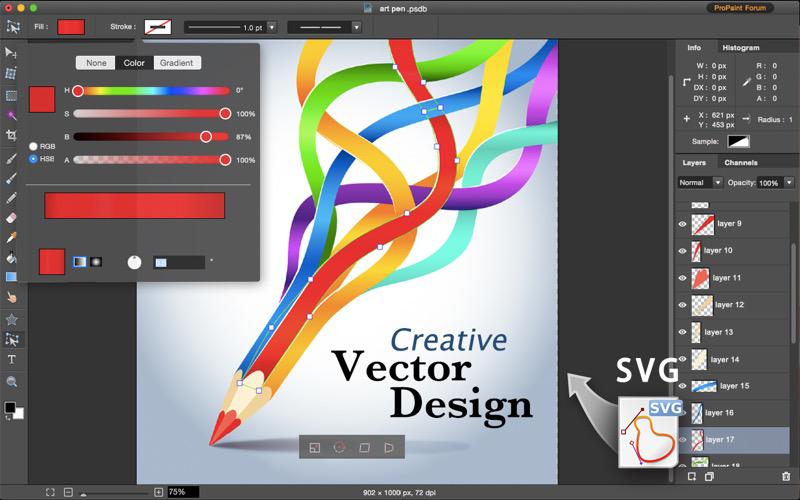
#3. Corel Painter - Mac Paint Software
To productive digital artists, a digital painting tool like Corel Painter for Mac which is integrated with the Wacom tablet is definitely a hard-to-ignore choice. Besides the rich painting experience it can offer, this paint tool has a list of features to explore artistic possibilities of art that can look and feel like the traditional art. No matter what media the digital artists use, the painter tool can significantly create stunning art. While on the go, the digital painters can still express their creativity and imagination on the tablet thanks to the Corel Painter Mobile, Real Time Stylus and Tablet PC mobile support. The paint tool really gives no pause for creativity and productivity. Many digital painters call it a powerful, memory-friendly, physics-based painter tool that can create true masterpieces. A question lingers - How good newcomers can paint with it? Below are the pros and cons of this Painter for Mac.

Corel Painter for Mac has a lot more pros than cons, especially the latest version Corel Painter 2020. The painting tool is great for synthesizing great amounts of techniques, brush strokes and styles on your Mac. It has hundreds of paint styles, brush strokes, textures and additional media. The painting tool is outstanding for its unique features like RealBristle and Jitter Smoothing. RealBristle gives a simulation of what a bristle paintbrush will look like on paper while Jitter Smoothing give a more natural look of each stroke. Called powerful and memory-friendly, the painting tool is, yes, fast and responsive! It can operate most features from the basic to the advanced at a great level of efficiency.
Nothing is perfect, so is Corel Painter for Mac. Its powerful features can only create masterpieces in the hands of a master. The painting tool is not a good stepping stone for newcomers due to its steep learning curve. Newcomers may take long to get used to the features and may take longer to take the best of them.
In conclusion, Corel Painter for Mac is one of the most advanced painting tools that digital artists, especially the professionals, must put in their list. However, the painting tool is still recommended for newcomers or artists at moderate levels who have time to learn it and not in the middle of tight deadline or whatsoever. That the painting tool comes in a free version too should also encourage anyone to take it to complete their painting tool collection. So, Corel Painter for Mac download is definitely worth some space on your device.
However, Corel Painter for Mac is expensive. If you would like to find a alternative one. GIMP for Mac would be a nice choice.
#4. GIMP - Mac Paint Software
To professionals or fans of open-source apps, GIMP is a wonderful choice in the area of Mac Paint Apps. The paint app for Mac offers complexity and ease of use at one time. Users can add all kinds of plug-ins and paint tools in the software and make the best paint app ever for their personal use. GIMP can be a great paint app, a batch processing & conversion tool, and a photo retoucher, all in one, with advanced features such as layers, filters and effects. The capabilities of the paint app are limitless that users can choose whether they want it to do the simplest tasks or the most complex ones. Perhaps, it, at a glance, seems complicated; but, in fact, it comes with great assistance including multiple Help files, online resources, a forum, documentation, FAQs, tips, source codes and much more.
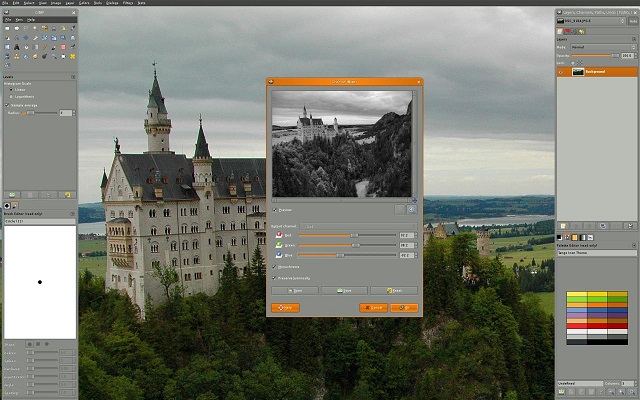
Features:
#5. Paint.Net (Free) - Mac Paint Software
Paint.Net for Mac is one of the highly-regarded painting tools in the graphics industry. That it is freeware is a bonus. The painting tool comes with tools as many as more highly rated painting tools can offer. The tools allow users to add layers, texts, filters and effects to get the look and feel they are going for. The interface is also intuitive that the windows of the tools can be repositioned anywhere on the screen to get a clear space to work in. However, the painting tool is a bit tricky to both beginners and professionals. Beginners will find the tool quite complicated to get started while professionals do not have access to advanced painting tools that can be found in paid painting tools like Photoshop.
Step by Step Tutorials of How to Paint on Mac and iPad:
Instroduction of Mac Paint Tools | About Color Panel for Mac | How to Use Paint Eraser Tool on Mac
Drawing Tools on iPad and Mac | How to Use Color Picker Mac | How to choose Paintbrush or Brushes on Mac
Hotkeys of MyBrushes for Mac | Drawing Layers on Mac, ipad | Drawing Video-playback on Mac and iPad
Hot Mac Paint Tools Related Topics:
Best 5 Mac Paint Apps | Paint Tool Sai Mac Alternative
Paint.net for Mac Equivalent | Paint Brush on Mac iPad | Animation Software for Mac
Pinta Mypaint Manga Mac Reviews | Photo Graphic Design Software Mac
Description of 13 languages are available for ProPaint:
Enlish: Paint for Mac
Spanish: Paint Para Mac German: Paint Für Mac French: Paint Pour Mac Italian: Paint Per Mac Dutch: Paint Voor Mac Russian: черчение Mac
Swedish: Måla För Mac Japanese: Macのペイン Korean: Mac 용 페인트 Chinese: MAC照片编辑 Tr-CN: MAC照片處理 Protuguese: Paint in Mac
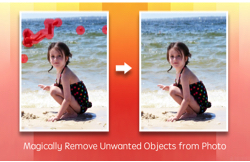 |
 |
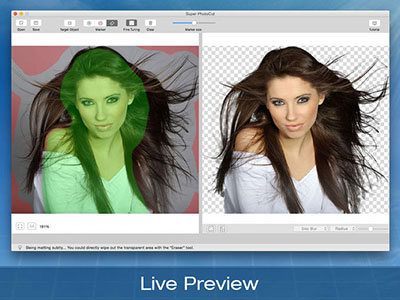 |
| Photo Eraser Pro for Mac Remove Unwanted Objects from Photo |
Super Vectorizer for Mac Convert Raster Bitmap Images to Vector Graphic |
Super PhotoCut for Mac Instantly Remove Image Backgrounds. 1 Min Cut out. |
| Free Download. Full Features | Free Download. Full Features | Free Download. Full Features |