Current Page: Photo Graphic Apps - Super Photocut For Mac - Tutorials - Frequently asked questions
Current Page: Photo Graphic Apps - Super Photocut For Mac - Tutorials - Frequently asked questions
1. What is Super PhotoCut?
Super PhotoCut provides the easiest way to remove background from photo on Mac.
Super PhotoCut interactive cutout tool isolates and separates a detailed foreground object from photos. With our proprietary best-in-class algorithm masking tool, you can instantly remove complex image backgrounds and make them transparent with just a few clicks. Get the dramatic stand-out images done in seconds-to-minutes instead of minutes-to-hours.
2. What does Super PhotoCut do?
(1) Instantly and Accurately remove complex background from images.
(2) Effortlessly cut a portion out of a picture.
(3) Quickly separate the foreground from background.
(4) Further enhance image edges and cut out semi-transparent items with unique Fine-tuning feature.
(5) Freely pan or scale the cutout on a new background.
(6) Provide 4 background options: transparent, solid color, original background, outer image.
(7) No limit on image size, dimensions and resolution.
(8) Copy the result to clipboard.
(9) Apply 20 kinds of background transition effects
(10) Live preview the final effect.
(11) Undo / Redo mechanism.
(12) Keep 100% image quality and resolution of the original with our dependable image background removal.
Save or export your documents as TIFF, JPEG, PNG, GIF, BMP formats with lossless quality.
 .
. .
.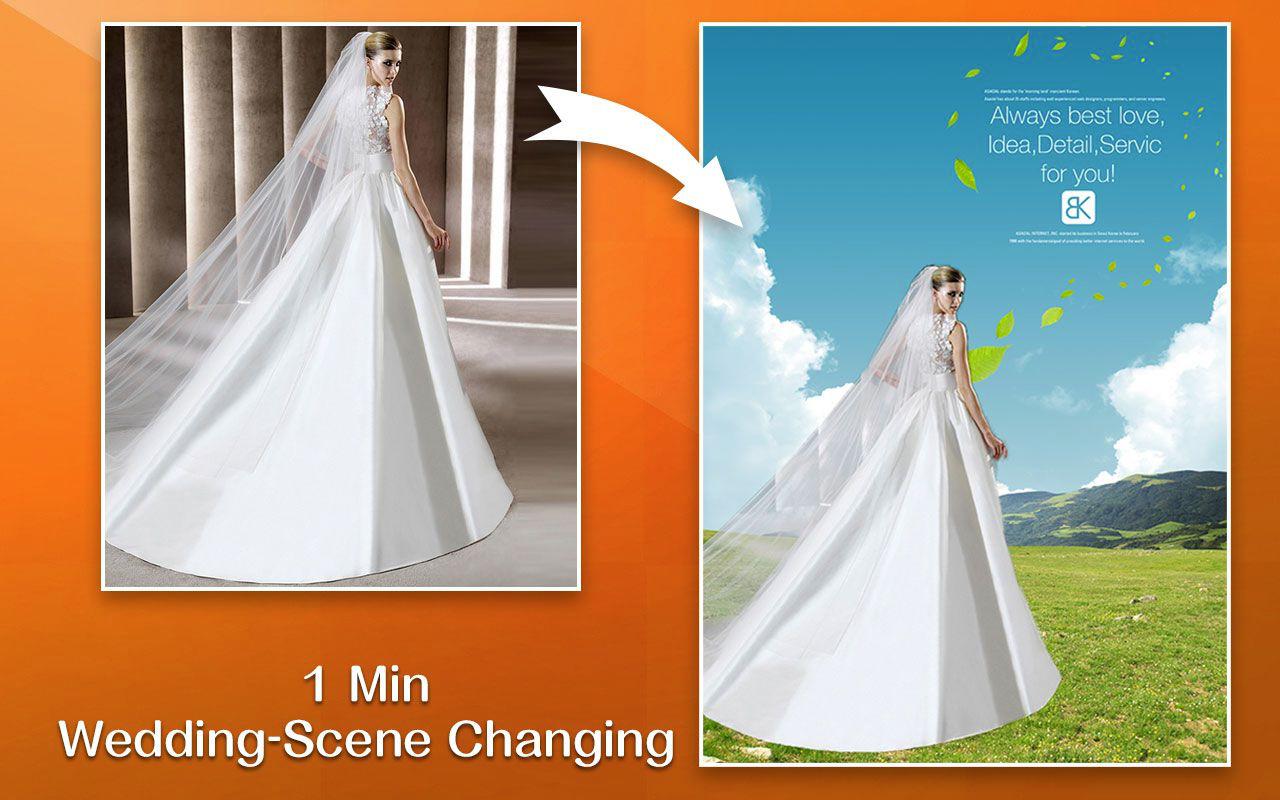 |
 |
 |
| Super PhotoCut Pro Mac Removing Image Background from Transparent Objects ( veil, glass, water, fire... ) |
Super Vectorizer Mac Auto Trace Images of color and Grayscale, Black-and-white, Skeletonization, Line |
Photo Eraser Pro Mac Removes Unwanted (Watermark, Date, People...) from Photo and Scales an Image |
| Free Download. Full Features | Free Download. Full Features | Free Download. Full Features |