PixelStyle Photo Editor
PixelStyle Photo Editor for Mac Keyboard Shortcuts
Action |
Shortcut |
Panels |
|
Show or hide Layers |
Shift-Command-L |
Show or hide Point Information |
Command-I |
Show or hide Option Bar |
Shift-Command-R |
Show or hide Status Bar |
Command-Forward Slash(/) |
Select tools |
|
Move and Align Tool |
V |
Zoom Tool |
Z |
Eyedropper Tool |
R |
Crop Tool |
C |
Text Tool |
T |
Rectangular Marquee Tool |
M |
Elliptical Marquee Tool |
M |
Lasso Tool |
L |
Polygonal Lasso Tool |
L |
Magic Wand Tool |
W |
Brush Tool |
B |
Eraser Tool |
E |
Smudge Tool |
O |
Clone Stamp Tool |
S |
Red Eye Remove Tool |
R |
Burn Tool |
O |
Paint Bucket Tool |
G |
Shape Tool |
U |
Pen Tool |
P |
Path Selection Tool |
A |
Path Eraser Tool |
E |
Node Editor Tool |
N |
Create new |
|
Create new file |
Command-N |
Open file |
Command-O |
Close Window |
Command-W |
Save |
|
Save |
Command-S |
Save as |
Shift-Command-S |
View images |
|
Zoom in |
Command-Plus sign(+) |
Zoom out |
Command-Minus sign(-) |
Zoom in or out |
Mouse scroll |
Fit image in screen |
Command-0 |
Show or hide Rulers |
Command-R |
Show or hide Guides |
Command-G |
Enter or leave full-screen view |
Command-Control-F |
Edit images |
|
Undo last action |
Command-Z |
Redo last action |
Shift-Command-Z |
Fill with color |
Shift-F5 |
Resize image |
Option- Command-I |
Crop with 1:1 aspect ration |
Hold down the Shift key as you drag |
Set image boundaries |
Option- Command-C |
Work with selections |
|
Select All |
Command-A |
Select Alpha |
Shift-Command-A |
Deselect |
Command-D |
Inverse |
Shift-Command-I |
Select new area |
Control |
Add to selection |
Hold down the Shift key as you drag |
Subtract from selection |
Hold down the Option key as you drag |
Intersect with selection |
Hold down the Shift Option as you drag |
Inverse intersect with selection |
Hold down the Shift Control as you drag |
Copy |
Command-C |
Cut |
Command-X |
Paste |
Command-V |
Flood all selection |
Option-click |
Preview flood |
Shift-click |
Duplicate |
Shift-Command-D |
Work with layers |
|
Transform Tool |
Command-T |
New layer |
Shift-Command-N |
New shape layer |
Option-Shift-Command-N |
Delete |
Shift-Command-Delete |
Duplicate |
Command-J |
Bring to font |
Option-Command-Right Bracket(]) |
Bring forward |
Command-Right Bracket(]) |
Send backward |
Command-Right Bracket([) |
Send to back |
Option-Command-Right Bracket([) |
Merge down |
Command-E |
Merge selected layers |
Option- Command-E |
Copy merged |
Shift-Command-C |
Paint |
|
Increase or decrease brush size |
Left Bracket ([) or Right Bracket (]) |
Erase |
Hold down the Option key as you drag |
Draw straight lines |
Hold down the Shift key as you drag |
Draw lines at 45º angle |
Hold down the Shift Control as you drag |
Sample background color |
Option-click |
Draw Shapes |
|
Copy the selected object |
Hold down the Option key as you drag |
Select all Shapes |
Command-Shift |
Select multiple shapes |
Command-click |
Finish Bezier path |
Double-click |
Close Bezier path |
Command-Control |
|
|
Command-P |
|
Page setup |
Shift-Command-P |
General |
|
Show preferences |
Command-Comma (,) |
Close window |
Command-W |
Close all windows |
Option-Command-W |
Cycle through windows |
Command-Grave Accent (`) key |
Minimize window |
Command-M |
Minimize all windows |
Option-Command-M |
Hide PixelStyle |
Command-H |
Hide others |
Option-Command-H |
Quit PixelStyle |
Command-Q |