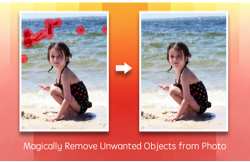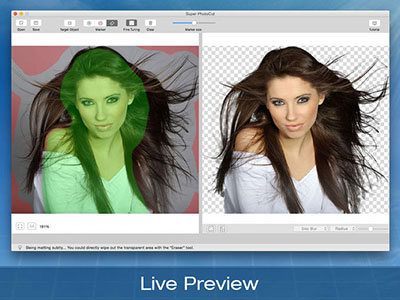PixelStyle Photo Editor for Mac
Wonderful Photo Editing Software for Mac
PixelStyle Photo Editor for Mac is an all-in-one photo editing and graphic design software, providing professional high-quality photo processing tools to edit the photos, enhance and touch up photos on Mac OS X; PixelStyle Photo Editor comes with a huge range of high-end filters including lighting, blurs, distortions, tilt-shift, shadows, glows and many more.
EffectMatrix developed PixelStyle Photo Editor for Mac as an easier-to-use alternative to some of the more expensive and complex apps out there (like Adobe's Photoshop). It's very quick, sports features like layer support and non-destructive filters, curves and levels. This awesome photo editing software for mac even lets you lay in text over your images, along with multiple drawing tools so you can add shapes and objects to your heart's content, including vector-based objects.
In short, PixelStyle Photo Editor Mac version has many of the requisite features you'll need to get your photos looking better, plus a lot of other stuff besides. This Mac Photo Editor's functionality is similar to what you can do with Photoshop on Mac.
With faster speed, more precise selection tools, a variety of dazzling effects, and much more, from retouching to restoring to creative composites, the only limit is your imagination.
Features of PixelStyle Photo Editor Software
Top Drawing Tools on Mac:
- More than 100 built-in drawing brushes (pencil, airbrush, watercolor brush, chalk, charcoal, neon pens...) for oil painting, sketch, texture painting...
- Create custom brushes and use different brush sizes, shapes, hardness, and blending modes.
- Support pixel-drawing on Mac OS X system.
- Fill in the object with texture and color.
- Support for a variety of gradient modes including symmetrical, rotate, clockwise and counterclockwise.
PixelStyle: Excellent Drawing Tool for Mac

Powerful Layer Capabilities on PixelStyle Photo Editor software
- Full support for unlimited layers and layer groups.
- Easily add non-destructive layer effects like shadows, fills, inner glow, outer glow, or strokes.
- Support over 50 different filter effects and blending mode options.
- Resize layers without any loss of quality. Hide, duplicate and merge layers easily.
- Select several layers at one time and freely align, flip and transform (move, rotate, skew, affine) the layers.
- Support channel selection and Alpha channel editing.
- Your file could be saved as a project - you can edit them next time.
- Work with all popular formats like TIFF, JPEG, PNG, GIF, BMP, etc.
Excellent Text Design Tools on Pixelstyle Photo Editor
- Add text layer effects like shadows, strokes, inner glow, outer glow, or fills.
- Half Circle Text Tool: Quickly and easily place your text on a half-circle to create logos and other useful text designs. Modify your text with on-canvas controls for circle radius, rotation, and inversion.
- Modify your text with on-canvas controls for circle radius, rotation, skew and affine. Use the baseline sliders to get things looking just right.
- Convert type layers into raster layers.
- Enjoy a full set of advanced typography features like kerning, bold, italic, underline, line-through and much more.
Designed Exclusively for Mac
- Takes full advantage of the latest OS X technologies including OpenGL, Grand Central Dispatch and Core Graphics.
- Use the Touch trackpad to paint with pressure sensitivity.
- Fully optimized for 64-bit and multi-core processors.
Get the amazing PixelStyle Photo Editor for Mac NOW!
PixelStyle Photo Editor is available for OS X 10.13 +, iMac, Macbook Mini, air, Pro, Yosemite, mavericks, EI Capitan, Sierra, Catalina, Big Sur, Monterey,Sequoia 15.4, M1, M2, M3.
What's New for Each Upgrade Version?
PixelStyle Photo Editor for Mac V 4.3.1: (04/18/2025)
- Optimized for Mac OS X newest operating system
PixelStyle Photo Editor for Mac V 4.3.0: (03/11/2024)
- Add over twenty GMIC filters
- Add color levels filter
PixelStyle Photo Editor for Mac V 3.8.0: (03/11/2024)
- Add auto portrait matting
- Add the inpainting tool for erasing unwanted objects
PixelStyle Photo Editor for Mac V 3.7.1: (06/19/2023)
- Optimized for Mac OS X newest operating system
PixelStyle Photo Editor for Mac V 3.7.0: (12/26/2021)
- Optimized for Mac OS X newest operating system 11.6 and 12.01
- Fixed the crashing issues.
PixelStyle Photo Editor for Mac V 3.6.5: (02/01/2020)
- Optimized for Mac OS X newest operating system 10.15 Catalina, Big Sur.
- Bugs were fixed.
PixelStyle Photo Editor for Mac V 3.5.0: (06/06/2019)
- Optimized for Mac OS X operating system
PixelStyle Photo Editor for Mac V 3.4.0: (01/08/2018)
- App stability improvement.
PixelStyle Photo Editor for Mac V 3.3.5: (10/11/2016)
- Optimized for Mac OS X newest operating system Sierra.
- Optimization of free vector transform function.
- Automatically select layer(s).
- Auto-reduction of displaying images once opened.
- Automatically enter transformation mode after dragging or importing images.
- Enable moving layer(s) directly once the transformation is set.
- The app has been localized to Chinese.
PixelStyle Photo Editor for Mac V 3.3.2: (09/22/2016)
- Drag and drop an image to PixelStyle from a web browser.
- Drawing anywhere beyond the original size of the layer.
- Keep aspect ratio while making scale transform.
- Adding eight direction cursors for the rotation transform tool.
- Soft the check board image for background.
- Can now click a tool item directly after clicking a group of tool items.
- Improve the robust of the rendering engine.
- Remove a crash bug for the shape tool.
- Remove a bug for clicking to show layer or hide.
PixelStyle Photo Editor for Mac V 3.3.0: (09/16/2016)
- Support Chinese version.
PixelStyle Photo Editor for Mac V 3.2.0: (09/12/2016)
- Deleting points is allowed when drawing with the pen tool.
- A layer can be filled with transparent color.
- Fix a bug that the name of text layer is displayed falsely.
- The angle can be changed when shapes are filled with gradient colors.
- The background auto save feature is available.
- More shortcuts are supported.
- Many minor bugs are fixed.
PixelStyle Photo Editor for Mac V 3.05: (06/06/2016)
- Optimize the display of cursors.
- Add some shortcuts.
- Remove some bugs.
PixelStyle Photo Editor for Mac V 2.95: (05/25/2016)
- Several effects of fx support multi-color processing with a variety of style including linear, radial, burst, etc.
- Replace the area that is cut with transparent color in PixelStyle Mac Photo Editor.
- Replace the erased area with transparent color in PixelStyle Mac Photo Editor.
- Fix a bug where the function of undo can not work when using the eraser tool.
- Fix a problem where the selection doesn’t change following the image when using the transform tool.
- Fix a bug that the revert can not work correctly sometimes.
- Fix a bug when the the Mac photo editor app starts.
- Fix a problem when you apply the amazing effect to the current layer directly.
- Fix other minor bugs in the Mac Photo Editor.
PixelStyle Mac Photo Editor V 2.92: (05/10/2016)
- Automatic Alignment Mechanism: Moving the layer up and down close to other layers or image canvas edge, the layers align automatically.
- You can now drag and drop images from other documents into PixelStyle Mac Photo Editor current document. It's much more convenient to edit your photos and images.
- When you are moving the layers, the selections will move as well.
- Fixed a bug where the tool could not be selected directly after you have done some transform for the selected layers.
- Fixed a problem where selections were not scaled correctly sometimes.
- Fixed a bug where the channel can not work correctly sometimes.
- Fixed a problem when you switch back from the channel view.
- Fixed a problem where you can not redraw a selection in the add / substract mode.
- Fixed some other small bugs in this Mac Photo Editor.
PixelStyle Photo Editor for Mac V 2.90: (04/29/2016)
- Converting Text into Bezier Shapes: You can modify the text with the anchor points and control handles with Mac photo editor.
- Sumdge Tool: The tool is used to smear paint. It takes a color from where you start clicking and smears it into other colors of your image as you drag your cursor. This is useful for removing flaws from photos.
- Burn Tool: Darkens pixels where you paint in PixelStyle Mac Photo Editor. This is great if you want to darken certain areas of your image. The tool have an exposure option which controls how intense the effect is.
- Dodge Tool: Lightens pixels where you paint. The dodge tool works in the same way as the burn tool, only it lightens the pixels, rather than darkens them.
- Sponge Tool: Saturates or desaturates the pixels where you paint. You can use the tool to paint in localized adjustments that will modify the saturation of an image. It has two modes: desaturate and saturate. Desaturate mode dulls the colors, turning them gray. Saturate mode intensifies the color, making them brighter. The pressure option controls how strong the effect is applied.
PixelStyle Photo Editor for Mac V 2.80: (04/25/2016)
- Copy the selected shapes.
- Red eye remove tool: Reduce the effect of red eye caused by your camera flash.
- Basic SVG support! You can now import SVG files.
- Beautify the UI of toolbar.
- Fix some other small bugs.
PixelStyle Photo Editor for Mac V 2.70: (04/16/2016)
- Add anchor points: Add more points to the shapes.
- Delete anchor points for PixelStyle Mac Photo Editor.
- Reset control Points: Click curve point to change to corner point and click converts back to curve point.
- Beautify the UI of toolbar.
- Fix a problem in copying the text layer.
- Fix a bug where the text distortion effects disappear when you open the project file.
- Fix a potential crasher when use the brush tool after rastering the vector layers.
- Fix some other small bugs.
PixelStyle Photo Editor for Mac V 2.60: (04/05/2016)
- Pen Tool: The pen tool is a shape tool used to create vector shapes by clicking.
- Freeform Pen Tool: It is a shape tool used to create custom vector shapes. The path is not closed.
- Closed Freeform Pen Tool: Create custom closed vector shapes.
- Path Eraser Tool: Erase the vector shapes in PixelStyle Mac Photo Editor.
- Basic SVG support! You can now export documents and shape layers as simple SVG files. About SGA: This is a pure vector export - any bitmap operations like layer filters or masks are ignored for SVG export.
- Do some transform for selected shapes.
- Fix a bug in transforming the vector layers after the layers moved.
- Fix some other small bugs.
PixelStyle Photo Editor for Mac V 2.50: (03/28/2016)
- Smart Filters were added to PixelStyle Photo Editor for Mac:
1.1 Flattern Photo: You can apply the amazing effect to the current layer directly.
1.2 Beautify the UI of smart filters.
1.3 Add more filters.
- PixelStyle Mac Photo Editor Vector tool:
2.1 Apply transformations to the vector layer, such as rotate, scale, skew and perspective transformation of the entire layer.
2.2 You can change the mode for the selected path. It provides multiple interactions: unite paths, intersect paths, subtract from paths, exclude paths and much more.
2.3 Choose one or more shapes, then you can do some action for them together.
2.4 Adjust the setting for the selected shapes within the Mac Photo Editor program.
2.5 Drag the selected shapes.
2.6 Align the selected shapes.
2.7 Arrange the selected shapes.
2.8 Draw multiple shapes in a layer.
- Fixed a bug that the displayed photo scaling factor is different from the actual scale.
- Fixed a bug that the position of vector sharps will go wrong after the vector layer has been moved.
- Automatically update the thumbnail when users have finished drawing the shapes.
- Fixed a potential crash when refreshing PixelStyle Photo Editor for Mac.
PixelStyle Photo Editor for Mac V 2.40: (03/14/2016)
- Smart Filters were added to PixelStyle Mac Photo Editor:
PixelStyle Photo Editor for Mac contains hue, saturation, brightness, contrast adjustment and much more. All of these filters are non-destructive and easy to use. Merge layer styles and smart filters into one beautiful UI so as to create more amazing effect. You can always change your mind later on.
- Bug fixing for PixelStyle Photo Editor for Mac: Undo Action would not work correctly after you had done some redo actions.
- Fix a bug in saving layer settings.
- Fix a problem where the rectangle selection tool would not work correctly in new selection mode.
- Fix a potential crash when being scaled quickly.
PixelStyle Photo Editor for Mac V 2.30: (03/07/2016)
- Geometric drawing tools on Mac:
Supports a variety of geometric drawing tools, such as: straight lines, rectangles, circles, ellipses, polygons, stars, clockwise spiral and much more. Some of these shapes can be adjusted. The default setting is vector drawing, which can be converted to raster. Each geometric tool will support fill, stroke, lights effect settings for Mac. What's more, you can also change the settings of line type.
- Fix a potential crash when click the inverse item of the select menu after having done the select all action.
- Fix a bug where the transform tool would not rotate correctly.
- Fix an issue where the rectangle selection tool would sometimes copy the current layer.
- Fix some other small bugs.
- The app is open-source and available at https://github.com/hansewu/PixelStyle.