|
Online photo editor for everyone.
|
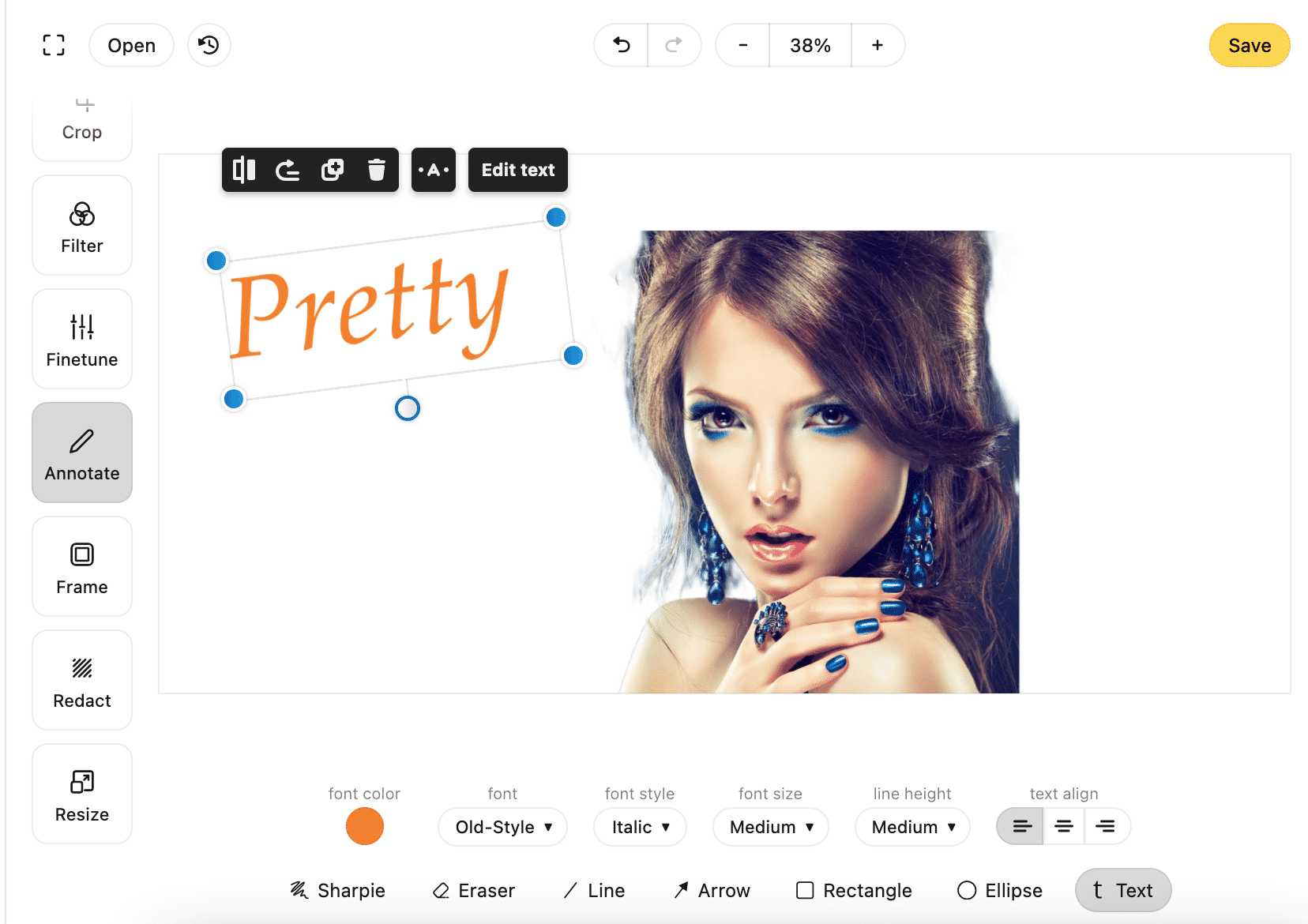
How to edit photos online?
- Easy: just use EffectMatrix Online Photo Editor! This is how you can edit photos and images online and completely for free.
Easy: just use EffectMatrix Online Photo Editor! This is how you can edit photos and images online and completely for free.-
 First, upload your image from your phone or hard drive. You can import your image by opening, Dragging or Pasting an image diretly to the Window. It will show up on the editing canvas next.
First, upload your image from your phone or hard drive. You can import your image by opening, Dragging or Pasting an image diretly to the Window. It will show up on the editing canvas next.-
 On the left, choose what you want to do with your image. Add text, shapes, filters, or rotate, resize, or crop your image.
On the left, choose what you want to do with your image. Add text, shapes, filters, or rotate, resize, or crop your image.-
 Then, all you have to do is click on “Save” and download your edited photo. You can even choose the format to save it in.
Then, all you have to do is click on “Save” and download your edited photo. You can even choose the format to save it in.Why choose EffectMatrix Online Photo Editor?
- Photo Editor Online works in a web browser. It can run on any device (desktop, laptop, tablet, phone or any other computer), but for the best comfort, we recommend having a big screen, a precise pointing device (a mouse or a stylus) and a keyboard.
Photo Editor Online works in a web browser. It can run on any device (desktop, laptop, tablet, phone or any other computer), but for the best comfort, we recommend having a big screen, a precise pointing device (a mouse or a stylus) and a keyboard.-
 This online photo editor makes editing images super easy. Various stylish photo effects and editing features will surely be able to meet all your editing needs. It’s perfect for beginners.
This online photo editor makes editing images super easy. Various stylish photo effects and editing features will surely be able to meet all your editing needs. It’s perfect for beginners.For example: Photo Resize and Black & White Effects
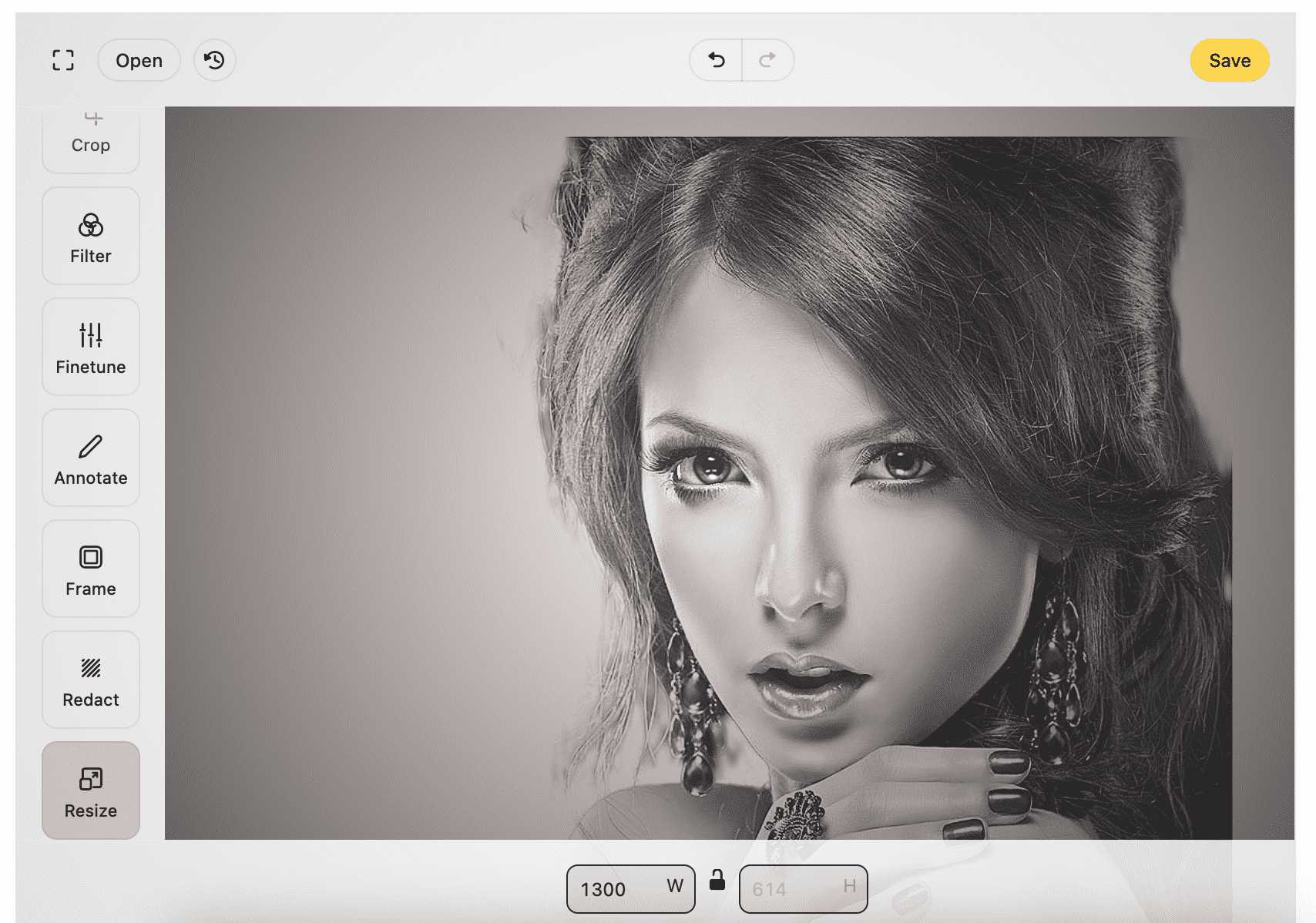
For example: Add Vignette Effects to the photo
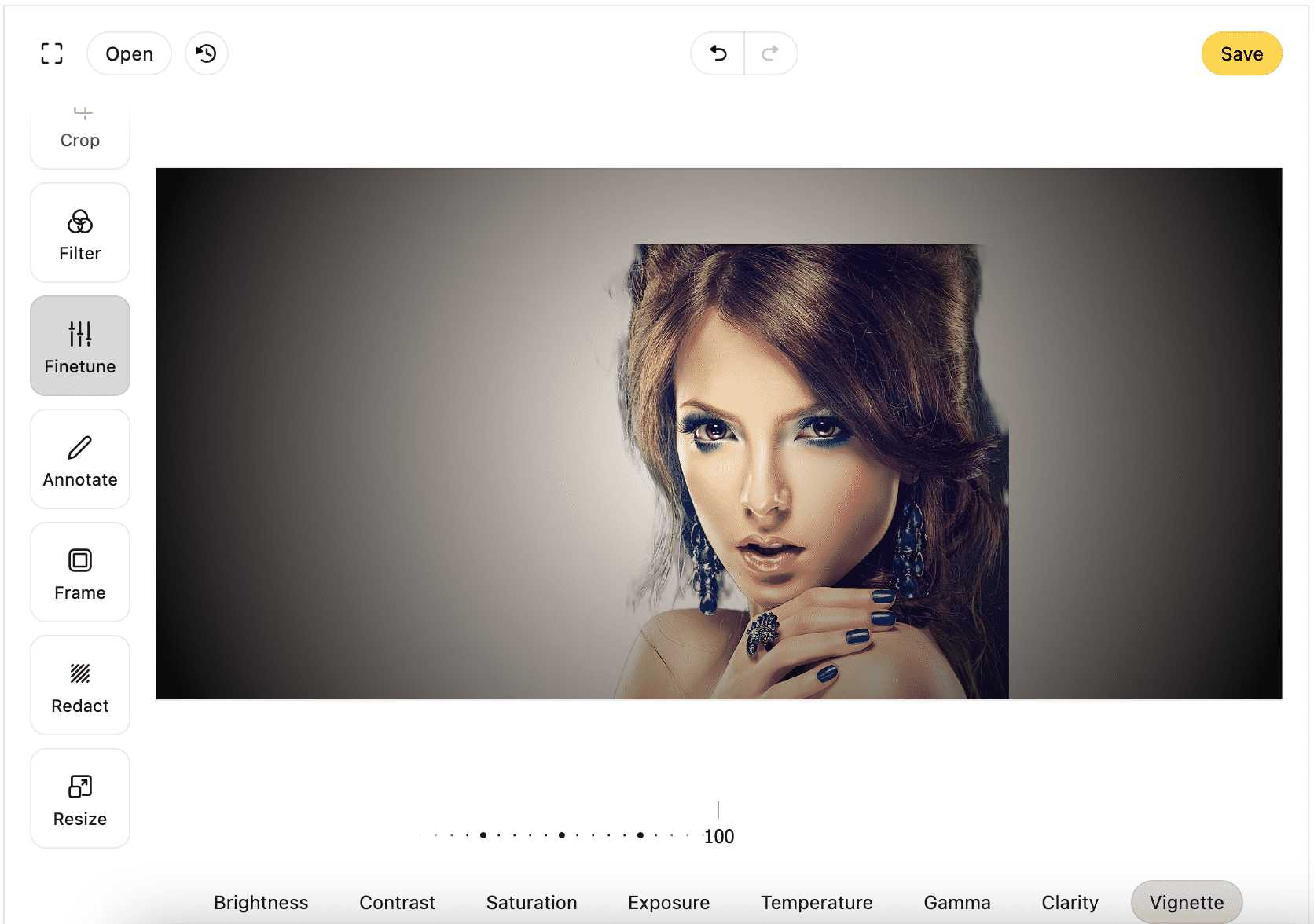
 The online photo editor lets you edit photos in just a few clicks without extra downloads. It covers various free online photo editing features, so you can crop images, resize images, add text to photos, and create graphic designs easily. - "Walts"
The online photo editor lets you edit photos in just a few clicks without extra downloads. It covers various free online photo editing features, so you can crop images, resize images, add text to photos, and create graphic designs easily. - "Walts" 
