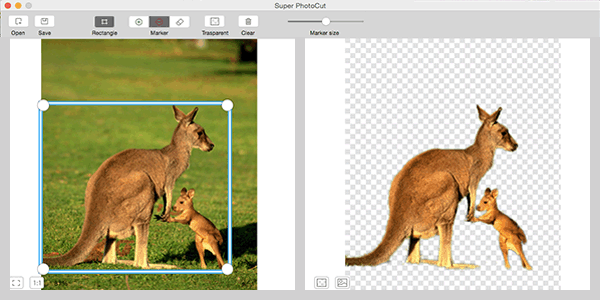
About "Fine Turning"![]()
If you could not cut out the target object with fast matting for some images,you need use "Fine Tuning".
Please click the "Target Object" button. ![]() The rectangle should be SAME SIZE as the target object!
The rectangle should be SAME SIZE as the target object!
Click "Fine Turning" button. ![]()
Mark the object you want to keep: Mark the foreground with green marker and background with red marker.
You can manually adjust the foreground border that comes from fast matting.
For example, you could use "Eraser Marker" ![]() to smear the hair at the border to make the background becomes transparent.
to smear the hair at the border to make the background becomes transparent.
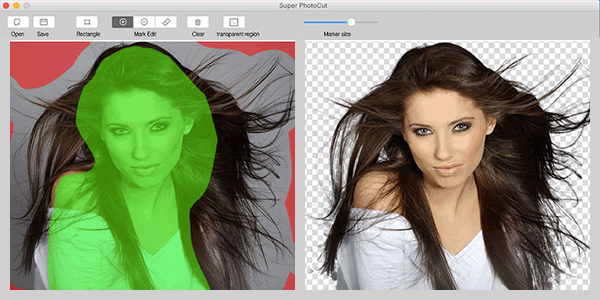
The opaque part of the wedding dress should be marked with Green Marker, so the area with similar color will automatically become transparent . Use "Eraser Marker" to smear the transparent area of the wedding dress.
Original Photo Photo Processing Photo after Cutout

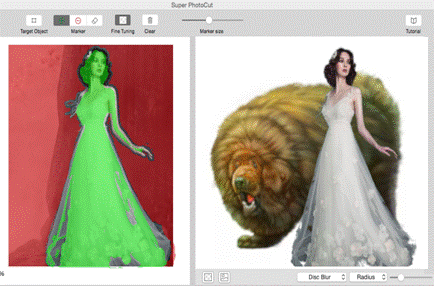
You may refer to more Super PhotoCut tutorials here: