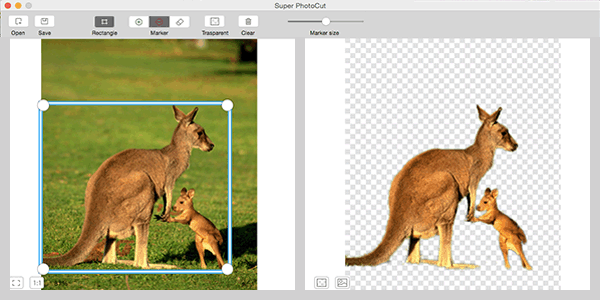
Step by step guides to cut out the target object:
Import an image: Drag & Drop![]() the image or click "Open" button
the image or click "Open" button![]() to select an image.
to select an image.
Cutout Options:
There are two ways to cut out an object ( Fast Matting and Fine Turning)
Example of how to cut out the target object with Fast Matting:
Launch Super PhotoCut and click "Target Object". Make sure to minimize the rectangle scope. The rectangle size should be same size as target object.(You can refer to the Target Object Rectangle tutorials on how to draw the rectangle.)
Mark the object you want to keep: Mark the foreground with green marker and background with red marker.(You can refer to the Target Object Rectangle tutorials on how to mark foreground and background)
If you are not satisfied with the lines you drawn ,you could click "Undo"icon![]() to cancel and re-draw the lines.
to cancel and re-draw the lines.
Image Zoom: Select "Zoom"in the toolbox to adjust the view of the image to make the photo be fully displayed on the screen. Or you can use the mouse scroll to zoom in /zoom out the image.
Move the Image:Right-click and stay on the image. You can move image now.
Transparency PNG output: Click on the first icon![]() at the left of result preview. You will get transparency background.
at the left of result preview. You will get transparency background.
20 kinds of background transition effects are for your choices:You can find it at the second icon![]() at the left of result preview
at the left of result preview
Marker size adjustment:User can adjust Marker Size ![]() to meet different requirement.
to meet different requirement.
Save photo: Click on the "save" button ![]() , photos will be saved in photo folder.
, photos will be saved in photo folder.
Import your favorite picture as the background image: File - Edit - Copy to Clipboard Copy ![]()
You may refer to more Super PhotoCut tutorials here: