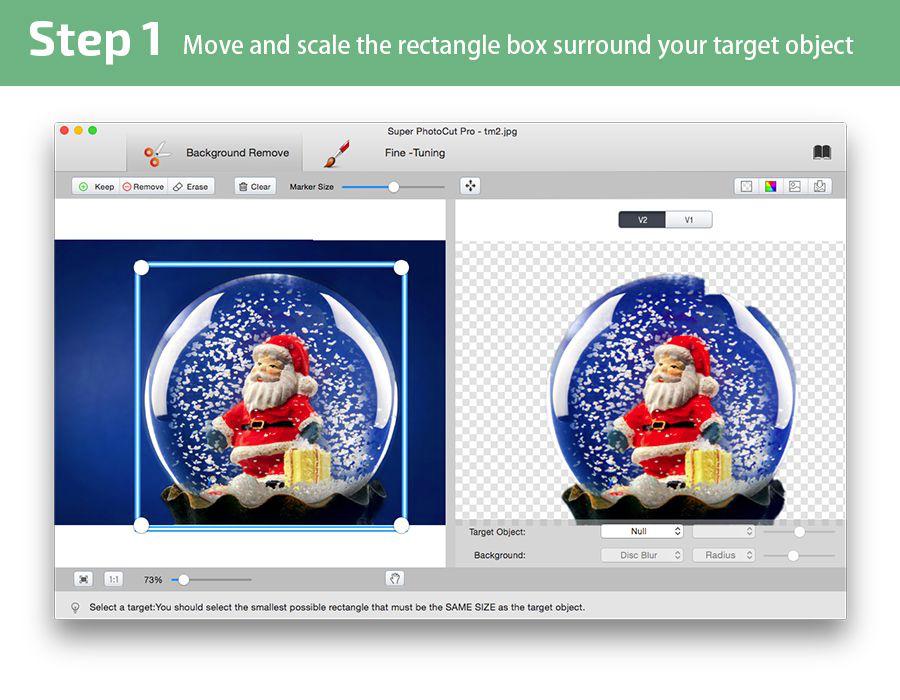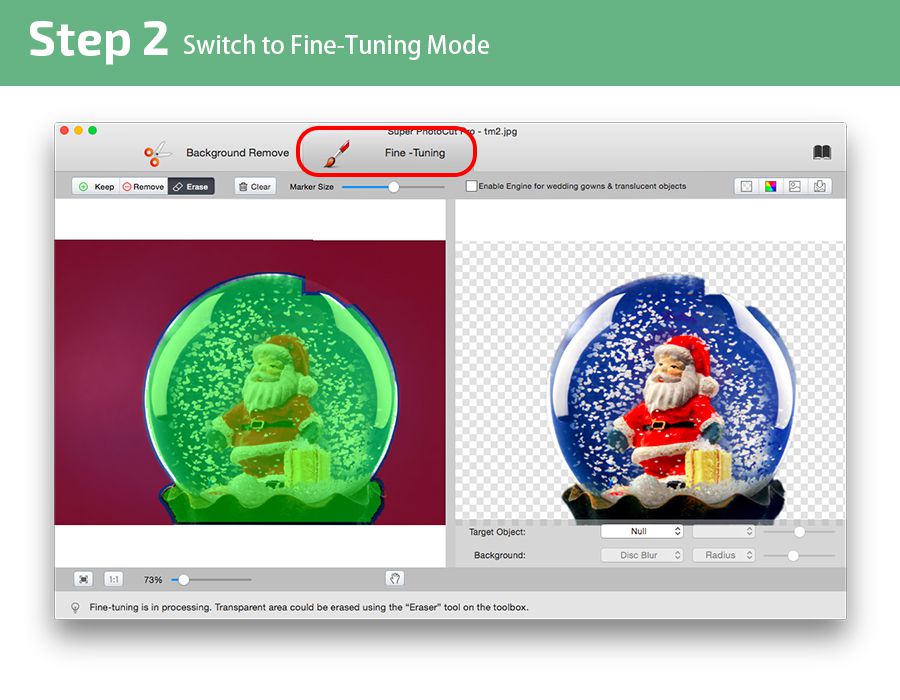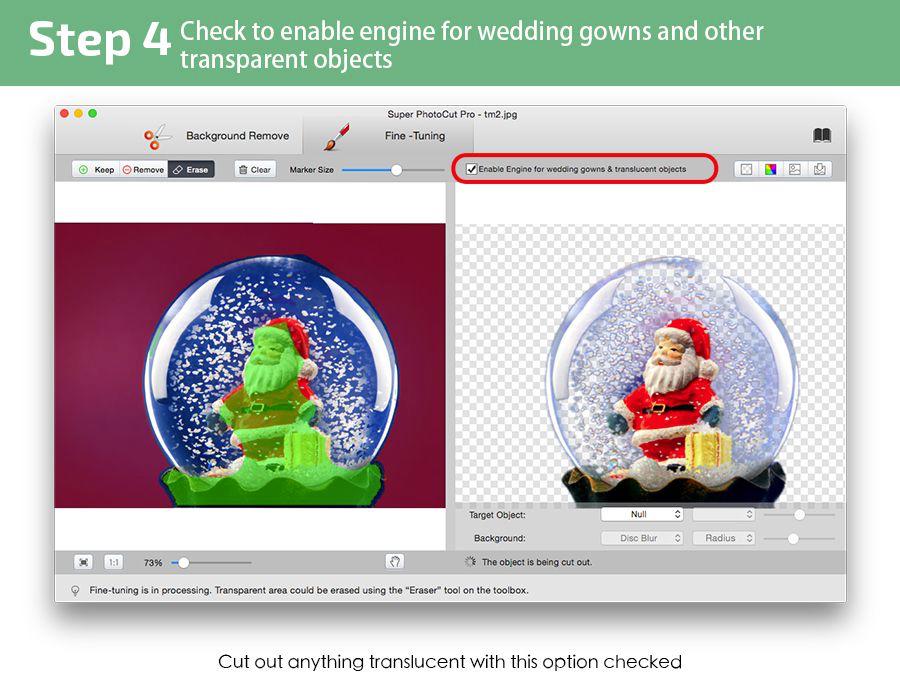Tutorials : How to easily Cut out Transparent Object from Image on Mac?
Step by Step Guide of Transparent Object Cutout
Super PhotoCut Pro for Mac provides an effective way to cut out transparent objects, such as glass, water, crystal, ballon, jellyfish and so on, from complex backgrounds. Example shown as below.
To start working in Super PhotoCut Pro, first open or import an image. Various file formats, PNG, TIFF, RAW, JPEG, PNG, PDF, BMP, JPEG 2000, CR2, NEF and more, are supported in Super PhotoCut Pro for Mac.
Step by Step Guide of How to Cut Out Wedding Dress from Image on Mac
Exclusive one-click transparency matting
Perfectly cut out transparent and semi-transparent objects from background and generate results with natural edges. Make impossible become possible.
- Adopt proprietary best-in-class transparent masking algorithm and intelligent analysis technology of the same color scheme.
- Unique Fine-tuning feature enables the automatic calculation of pixels that need to be cut out. Simple operation frees you from making marks painstakingly.
- Perfectly cuts out wedding veil and other transparent objects in seconds impossible to achieve using other tools in the market.
- Further enhance image edges and optimized for prevention of aliasing, feathering, halo in the clipped results.
Easiest Knockout Tool On Mac
- Simply click and drag to make a rectangle selection can cut out the desired result from clean and distinct backgrounds.
- Totally automatic matting process. No technical skills are required when using Super PhotoCut Pro.
- Keep 100% image quality and resolution of the original with our dependable image background removal.
- Live preview the final result. Stay focused on the challenging part of the image with live feedback.
- Setting no limit on your image size, dimensions and resolution, Super PhotoCut supports almost all image formats including PNG, TIFF, JPEG, PNG, BMP, CR2, NEF, RAW...
4 Options to Change Image background for Mac
Create isolated images with colored or transparent backgrounds, or import your favorite picture as the background image. Export to transparent PNG images with transparency processing supported.
- Make your image background transparent.
- Use any solid color you like to replace the backdround. Professional Apple color picker is available.
- Use the original image as the backdround and achieve multiple eye-catching effects with professional filters.
- Import an outer image as background, or drag and drop your background image to the right frame. Fine tune the cut out portion to fit it into the new background.
- 20 kinds of background transition effects: Disc Blur, Gaussian Blur, Box Blur, Motion Blur, Zoom Blur, Color Controls, Exposure Adjust, Gamma Adjust, Hue Adjust, Vibrance, Color Invert, Color Posterize, Chrome, Fade, Instant, Mono, Process, Transfer, Sepia Tone, Vignette, Vignette Effect.