Manually tracing images can be very time-consuming and frustrating. Super Vectorizer is a good auto-tracing utilities that will save you hundreds of dollars. It has an easy interface that feels like a step-by-step. The first step is to import your image.
It supports the following formats:
JPG, BMP, PNG, GIF, PDF, PSD, PNT, RGB, ARW, BMPF, CUR, CRW, CR2, DCR, DNG, EPSF, EPSI, EPI, EPS, EXR, EFX, ERF, FPX, FPIX, FAX, FFF, GIFF, G3, HDR, ICNS, ICO, JP2, JFX, JFAX, JPE, JFIF, JPF, MPO, MAC, MRW, MOS, NRW, NEF, ORF, PICT, PIC, PCT, PS, PNTG, PNGF, PEF, QTIF, QTI, RAW, RAF, RW2, RWL, SR2, SRF, SRW, SGI, TRIC, TIFF, TGA, TARGA, TIF, XBM, 3FR, 8BPS
All you have to do is simply import you image,
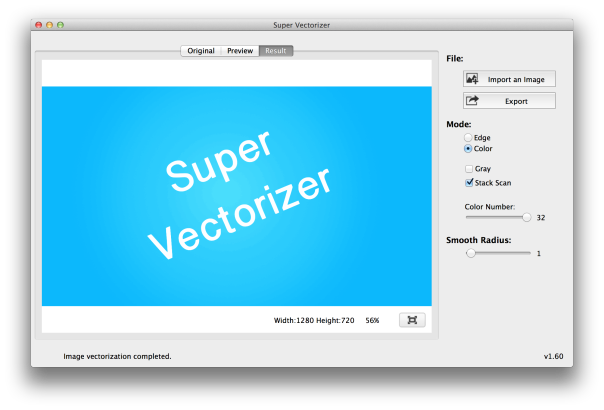
The next step is manually adjusting the settings to give you the best result.
Super Vectorizer features two modes, Edge and Color.
When using “Edge”, Super Vectorizer will trace the edges in black and white. With this option you will can change the threshold.
Changes the threshold for drawing the edges. The higher the threshold the more tolerant the image is to “edges”. You would typically use a higher threshold in brighter images.
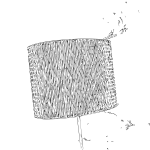 |
 |
 |
20 threshold |
100 threshold |
Original Photo |
Here are a few quick examples of images that I “vectorized”.
 |
 |
Oringal |
Vectorized |
 |
 |
Oringal |
Vectorized |
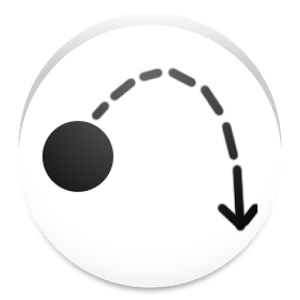 |
 |
Oringal |
Vectorized |
 |
 |
Oringal |
Vectorized |
To conclude, Super Vectorizer has tons of features and is a tool that every graphic designer should have. It can produce amazing results and is defiantly worth the money. There are many other similar tools that cost hundreds of dollars. Super Vectorizer produces similar results and it doesn’t cost that much.
Other than that Super Vectorizer is an amazing application and is totally worth it. Its affordable and is an incredibly usefully application.
Article:#
Video:http://www.youtube.com/embed/JVWuEMMnB0U?feature=oembed
Our products in App Store