Photo Background Remover for Mac
3 Best Photo Background Remover for Mac Review
The demand of a high-quality photo background remover for Mac is pretty high lately. In some industries, perfection is not compulsory, but highly needed. This scene is real to digital marketing, graphic designing or simply others that require the practitioners to look professional, reliable and careful about details. Photos are one of the so many things where the impression comes from. They can be in forms of product photos, supporting elements for presentations or personal profile photos. In almost all business, photos with no background have more value than those with background. Unfortunately, with Photoshop, removing the background of a photo is equal with a lot of boring, tedious steps and a lot of wasted time especially to those who are not skilled at the image processing software. That’s why people should always open their eyes wide for the availability of other alternatives like the following photo background removers and decide which one fits to their workflow most.
Top 3 Photo Background Remover for Mac
There are a lot of expensive image processing apps out there that promise high-quality, clean photo background removal, but only Super PhotoCut can give the realistic results that Photoshop Lasso and Magic Wand tool can do in just a few clicks. Thanks to its best-in-class algorithm masking tool, Super PhotoCut has the ability to remove backgrounds of any levels of complexity and make them transparent and clean. While Photoshop requires hours of work, the photo background remover for Mac only needs seconds-to-minutes to invest. It is a totally big deal to anyone who tries to fit in a tight deadline on their digital art.

Features:
- best-in-class algorithm
- Intuitive interface
- Powerful tools
- Fast process
- Professional-looking, realistic results
- Ease of use
- Real-time preview
- Zoom and pan to any levels
- Auto-save
- Customizable Auto-Brush-Size
- 20 background transition effects
- Detailed tutorials
- Supports almost all image formats: JPG, JPEG, GIF, PNG, etc
#2. PhotoScissors
It’s hard to choose the best between Super PhotoCut and PhotoScissors. Like Super PhotoCut, this photo background remover for Mac gives its best in interface, usability and features. The interface is user-friendly and very straightforward while the editing tools are more or less like Super PhotoCut. Compared to the manual Photoshop removal, PhotoScissors can do comparatively much faster with stunning results. However, it is sometimes a bit of a lag during the image processing. It may be the only downside, could be a major or minor one depending your time-availability.
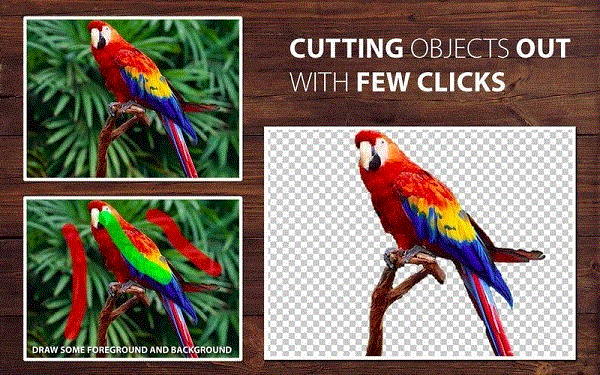
Features:
- Intuitive interface
- Powerful tools
- Fast process
- Stunning results: colored or transparent backgrounds
- Ease of use
- Undo / Redo
- Tutorials
- Supports almost all image formats: JPG, JPEG, GIF, PNG, etc
#3. Background Eraser
If the sophistication of Super PhotoCut or PhotoScissors is just too much for you, take Background Eraser, instead. As the name implies, the software is specially designed for assisting you in removing any background from your photos. Even people who lack of knowledge and technical skills in image editing can make it their cup of tea. The photo background remover for Mac does its best when it comes to stamp-making. An integrated use of Background Eraser and apps like Line Camera or PicsArt make stunning results of composite photos or photomontage.
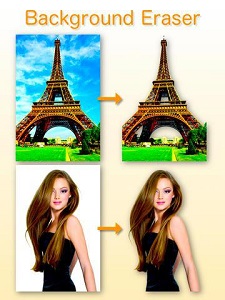
Features:
- User-friendly interface
- Easy-to-use tools
- "Auto" mode and "Extract" mode
- Fast process
- Good results
- Ease of use
- Undo / Redo
- Tutorials
- Supports almost all image formats: JPG, JPEG, GIF, PNG, etc
Now, it’s all up to you whether you prefer to the sophistication of Super PhotoCut and PhotoScissors with its downside or the usability of Background Eraser. The photo background remover for Mac is the one that fits your most need.
Super PhotoCut: The Best Photo Background Remover for Mac

Get Super Photocut which is the Best Photo Background Remover for Mac NOW!
Tutorials 
|
